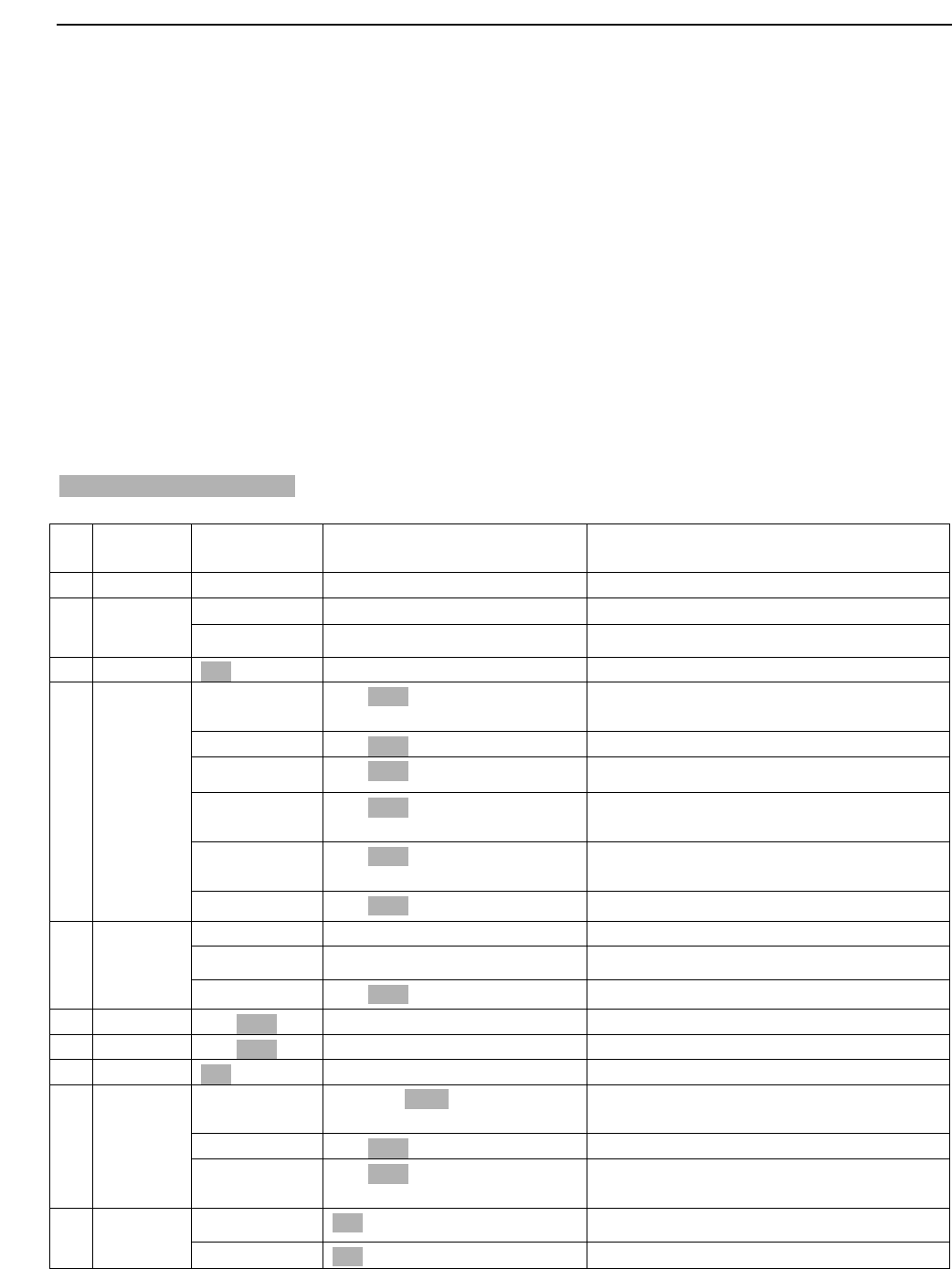
Focus Spot 250™
©Elation Professional® - – Focus Spot 250™
Control Board
The control panel located on the top of the fixture allows you to access the main menu and
make all necessary adjustments to the Focus Spot 250™. During normal operation, tapping
the “MODE” key once will access the fixture’s main menu. Once in the main menu you can
navigate through the different functions and access the sub-menus with the Up and Down
buttons. Once you reach a field that requires adjusting, tap the ENTER button to activate
that field and use the UP and Down button to adjust the field. Tapping the Enter button once
more will confirm your setting. Once a setting is saved the LED will briefly readout PASS to
confirm a new setting has been made and locked into memory. You may exit the main menu
at any time without making any adjustments by tapping the EXIT button.
Default settings shaded.
1
ADDR
A001~A511
Indicate the staring DMX address
A001 also is the setting for slave
2
TEST
T-01~T-XX
Automatically test the function
MSTR
Runs fixture as “master” for audio
3
AUDI
ALON
Runs fixture as “alone” for audio
4
LAMP
ON/OFF
Manually switches lamp “on” and “off”
ALL
ON/OFF
Reset all motors and returns fixture to
home
SCAN
ON/OFF
Reset only motors for pan/tilt
COLR
ON/OFF
Reset only motors for colors
GOBO
ON/OFF
Reset only motors for gobo and
rotation
SHTR
ON/OFF
Reset only motors for shutter and/or
dimmer
5
RESE
OTHR
ON/OFF
Reset other motors
LIFE
0000~9999
Displays the total fixture running time
LAMP
0000~9999
Displays a lamps running time
6
TIME
CLMP
ON/OFF
Clear lamp running time
7
RPAN
ON/OFF
Reverses the pan movements
8
RTLT
ON/OFF
Reverses the tilt movements
9
FINE
ON/OFF
Switch between 16 bit/8 bit
VALU
D–XX D-00 (DXXX)
Display the DMX512 value of each
channel
D ON
ON/OFF
Display turn off after 2mins
10
DISP
FLIP
ON/OFF
This function will reverse the display
180
LAAU
ON/OFF
Automatic lamp start with power
11
SPEC
DLOF
ON/OFF
Switch lamp via DMX


















