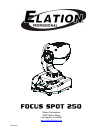Focus Spot 250™
©Elation Professional® - – Focus Spot 250™
Features
g Pan 630° / Tilt 265°
g 17° Beam Angle
g 8 Dichroic color plus spot, for a total of 9 colors
g 7 Rotating Gobos
g Strobe: 0~10Hz
g Electronic Focus via DMX
g Sound Active – Master/Slave Operation
g 4 Segment Digital LED
g High speed pan & tilt movements
g Reversible Display (Can be turned 180°)
g Bright MSD 250 Discharge Lamp
g Lamp switches ON/OFF locally
g Glass Dischoric Reflector for Even Lamp Dispersement
g Switchable Power Supply (Internal)
g Internal Program:
edit and save programs to the incorporated EEPROM through the front control panel or
external controller; you can save a maximum of 48 scenes, and run the saved programs
by using the “run” menu on the front control panel
This device falls under protection-class I. Therefore it is essential that the device be
grounded properly.
All electrical connections must carried out by qualified person.
Be sure the available voltage matches the voltage requirements of the unit..
Be sure the power cord is never crimped or damaged. If the power cord is damaged, replace
it immediately with a new one of similar power rating.
Always disconnect from the mains, when the device is not in use or before performing any
service or cleaning procedure.
Only handle the power cord by the plug. Never pull out the plug by tugging the wire portion of
the cord.
During initial start-up some smoke or smell may arise. This is a normal process and does not
necessarily mean that the device is defective, it should decrease gradually over time.