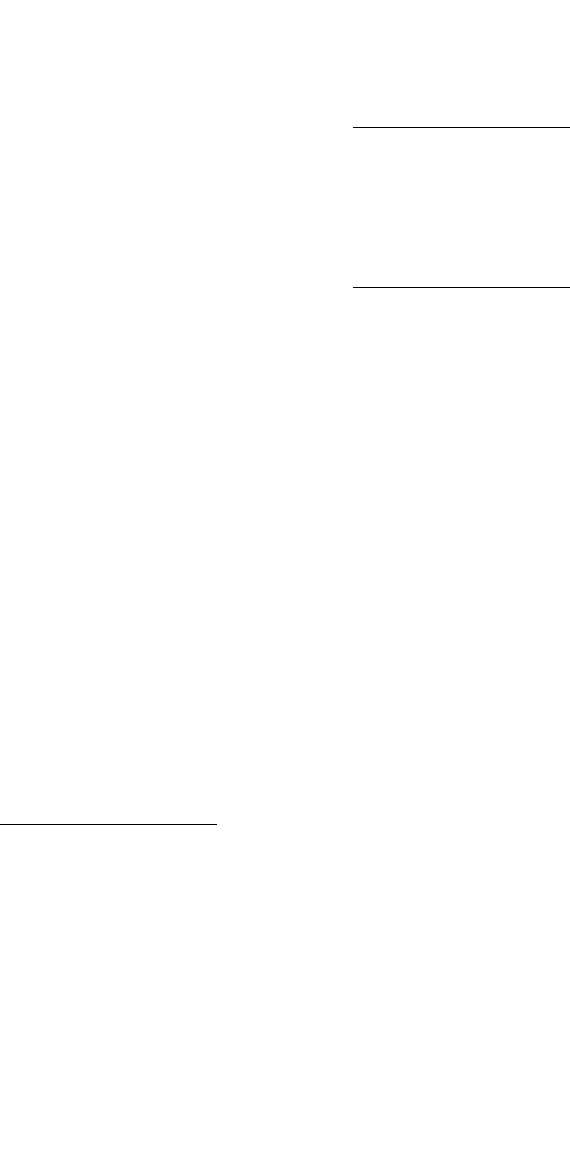
192.111.222.3
Note:TheagentID.txt file should contain only these two lines, without
any formatting. The first line should contain the hostname and the
second line should contain the IP address of the HBA/NIC port as
described above. Both lines should end with a carriage return. As a
result, the cursor will be on a third line but this line should not contain
any text.
c. Save the agentID.txt file.
d. If you created the agentID.txt file in a directory other than
root, for host agent to restart after a system reboot using the
correct path to the agentID.txt file, set the environment variable
EV_AGENTID_DIRECTORY to point to the directory where
you created agentID.txt.
e. If a HostIdFile.txt file is present in the directory shown for your
operating system, delete or rename it. The HostIdFile.txt file is
located in /etc/log/HostIdFile.txt.
f. Stopandthenrestartthehostagent.
g. Once the host agent has restarted, verify that host agent is using
the IP address that is entered in the agentID.txt file. To do this,
view the new HostIdFile.txt file. You should see the IP address
that is entered in the agentID.txt file.
What next?
Before you can use the host agent or CLI, you must modify the user
login scripts.
Modifying user login scripts
Use a text editor to modify login scripts as described below:
1. Use a text editor, such as vi, to make the following additions to the
specified paths in $HOME/.profile or $HOME/.cshrc:
add the text /opt/Navisphere/bin to PATH
add the text /opt/Navisphere/man to MANPATH
add the text /opt/Navisphere/lib to LD_LIBRARY_PATH
2. Export each path you modified in the previous step.
26
EMC CLARiiON Server Support Products for Solaris Server Installation Guide


















