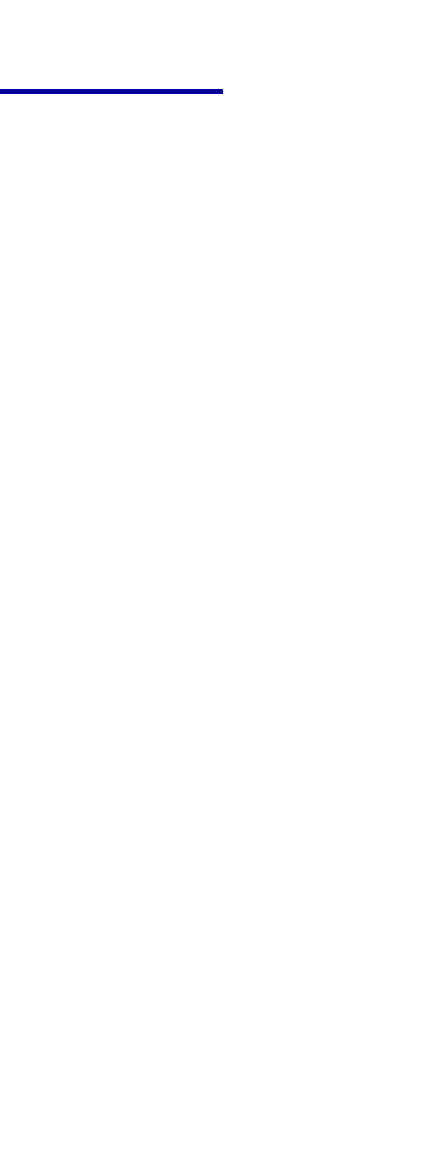
Using the Event Mo
nitor configuration file
TheNavisphereHo
st Agent can monitor storage-system events and
take such action a
s sending email or paging you if specified events
occur. The Event M
onitor that ships with Navisphere Manager
provides an inte
ractive way to define these events and actions. If you
do not have Event
Monitor, you can still define such events and actions
by editing the E
vent Monitor configuration file.
/etc/Navisphe
re/Navimon.cfg
Thefileisself-
documenting; that is, text in it describes how to define
events and the a
ctions you want taken if the events occur. You can
test the file af
ter editing it using the Navisphere CLI command
responsetest
, as explained in the Navisphere Command Line Interface
Reference.
30
EMC CLARiiON Server Support Products for Solaris Server Installation Guide


















