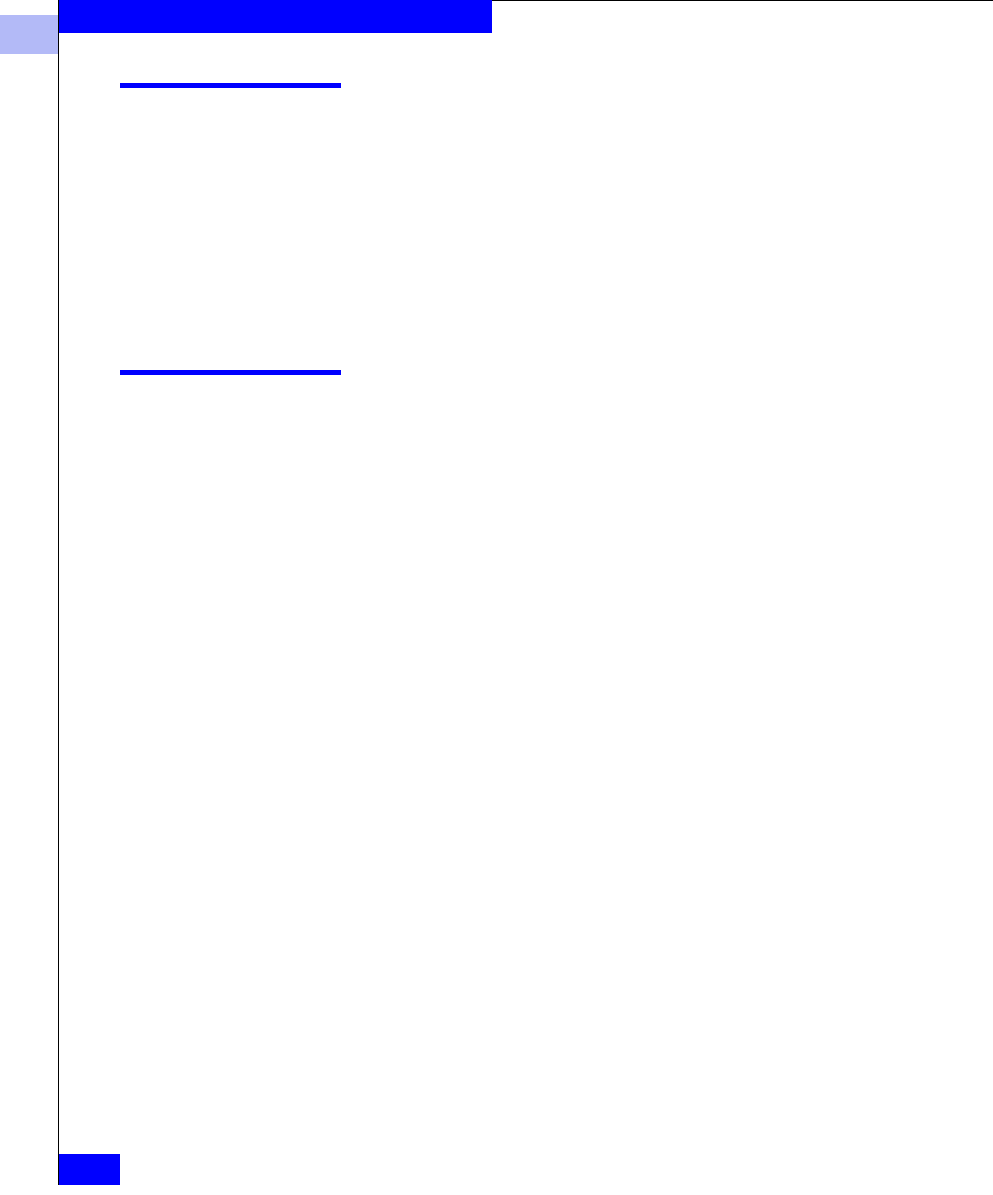
1
1-4
Departmental Switch Model DS-16B2 Fabric OS Procedures Manual
Setting the Initial Switch Configuration
Displaying the Installed Feature Licenses
To display what features have been enabled on a switch:
1. Log in to the switch as the admin user.
2. At the command line, enter the following command:
licenseShow
This command displays the license keys that have been entered
for the switch and the features enabled by those licenses.
Changing the Admin Password and User ID
EMC
®
recommends that you change the admin user ID and system
password the first time you log into the DS-16B2 Fabric operating
system.
To change the Admin user ID and password:
1. Login to the switch as the admin user.
2. At the command line, enter the following command:
Password admin
3. An interactive session opens and prompts you for configuration
values.
a. At the New username prompt, enter a new name for the admin
user. You can change the name of the admin user without
changing the password. Press
ENTER to leave the name as the
default.
b. At the
Old Password prompt, enter the old password.
c. At the
New password prompt, enter the new password. The
new password must be from 8 to 40 characters in length.
d. At the Reenter new password prompt, enter the new
password exactly as entered at the previous prompt.
e. Press ENTER to commit the configuration to the firmware.


















