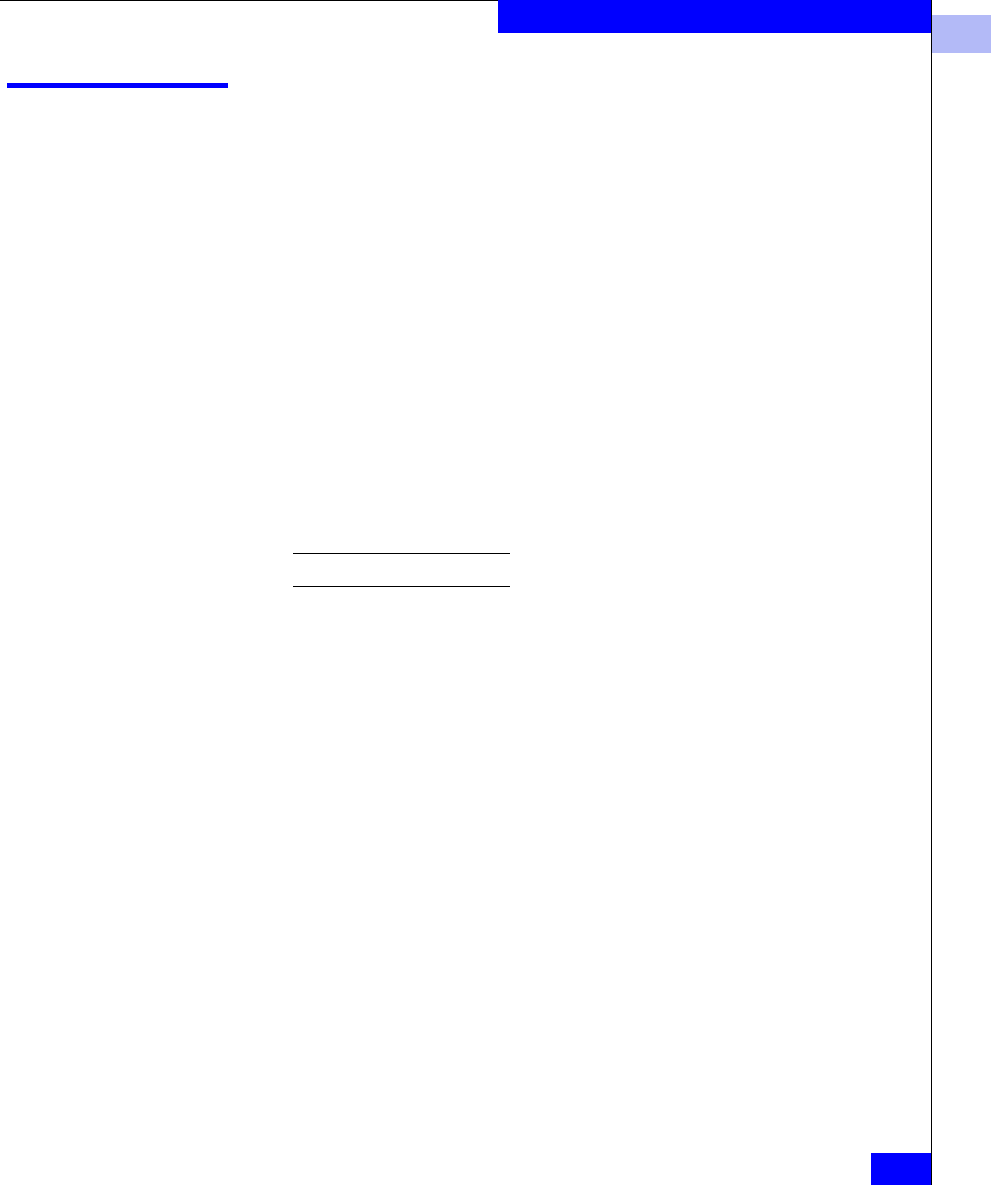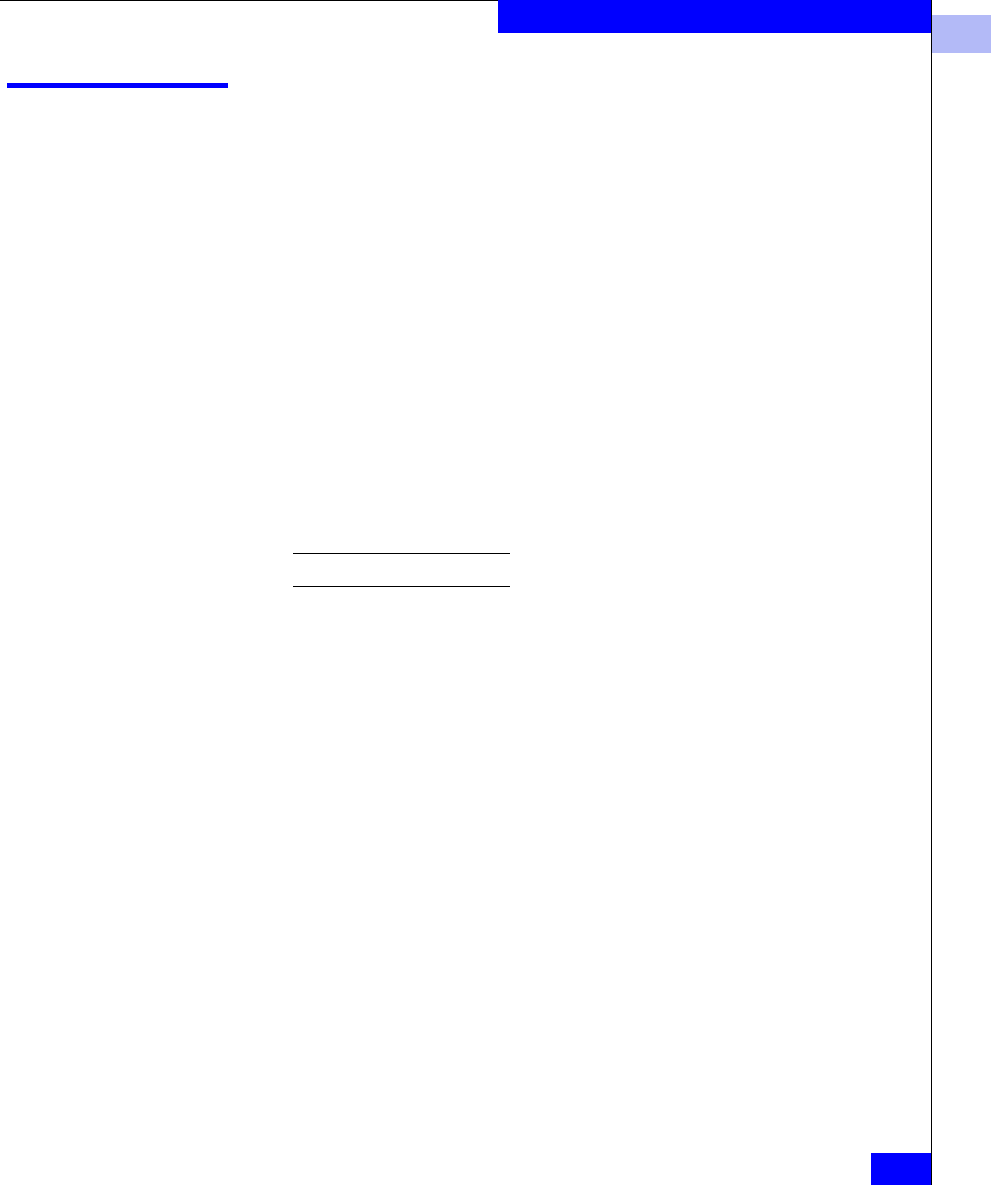
2
Restoring the System Configuration Settings
2-5
Basic Switch Configuration Procedures
Restoring the System Configuration Settings
To restore the system configuration settings from a backup:
1. Verify that the RSHD service (on UNIX hosts only) or the FTP
service (on a UNIX or Windows host) is running on the host
workstation.
2. Log in to the switch as the admin user.
3. Shut down the switch by entering the following command:
switchDisable
4. At the command line, enter the following command:
configDownload hostIPaddr, user, path_filename, password
5. Press ENTER.
The dialog box prompts you to enter the Host IP address, User
Name
, Filename, and password.
The password operand is only required if you are using FTP.
6. Reboot the switch by entering the following command:
fastBoot