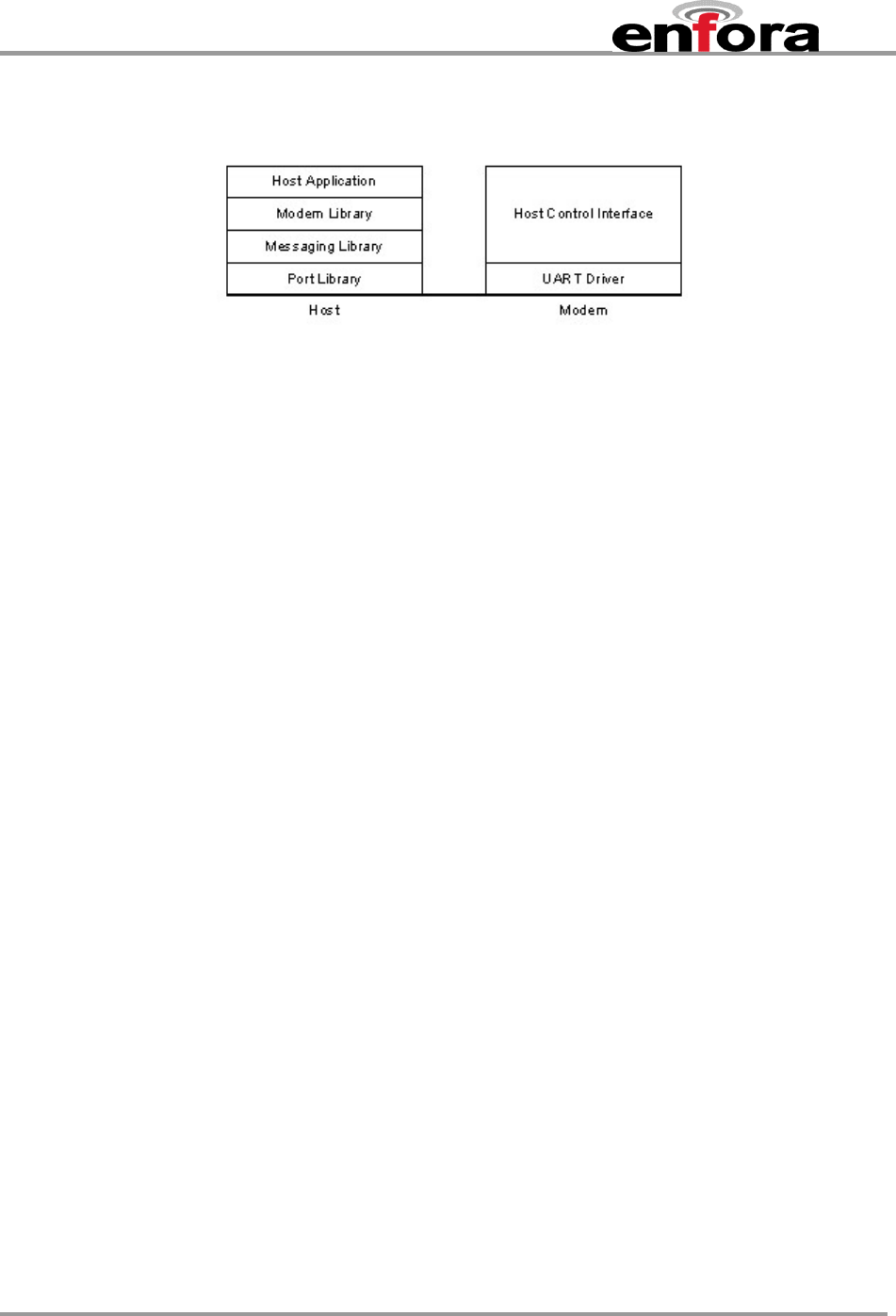
Enfora Enabler II-G Assisted GPS
Modem Integration Guide
10.5.3. Using Modem Library
Figure provides the architecture for Modem Library access.
Figure 21 Using Modem Library
Modem Library provides the most complete modem access services. In addition to the features
already provided by the Messaging Library, the modem library maintains a modem parameter
database. In order to maintain the parameter database, the modem library requires more
memory than the other libraries. This makes the library unsuitable for some of the micro
controller programming. However, it is a good library to use by applications in a personal
computer or a PDA. It allows the programmer to develop host applications for the modem
quickly.
11. Setup and Initialization
11.1. General Setup
The GPRS modem is controlled through the Modem RS232 port on the development board.
Connect a nine pin straight through serial cable from the Modem RS232 connector to the serial port
on the controlling computer.
Hook up power supply, connect antenna, and install SIM into modem.
11.1.1. HyperTerminal Configuration for Enabler II-G A-GPS module
The following provides an example for setting up a Windows HyperTerminal session that can be
used to experiment with various configurations on the Enabler II-G A-GPS module for controlling
computer:
MLG0208PB001 53 Version1.01 – 10/3/2006


















