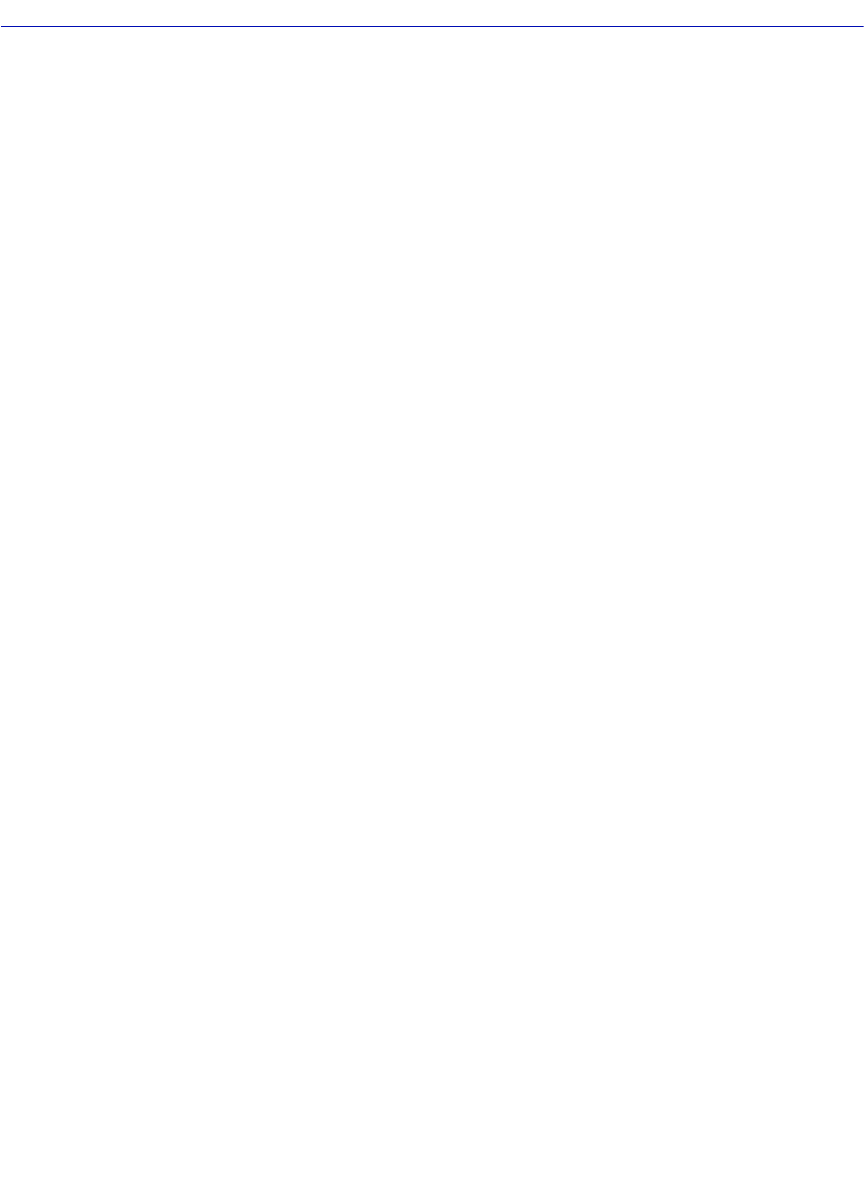
viii Contents
6
802.1 CONFIGURATION MENU SCREENS
6.1 802.1 Configuration Menu Screen ..................................................................6-2
6.2 Spanning Tree Configuration Menu Screen....................................................6-4
6.3 Spanning Tree Configuration Screen..............................................................6-5
6.3.1 Configuring a VLAN Spanning Tree................................................6-8
6.4 Spanning Tree Port Configuration Screen ......................................................6-9
6.4.1 Enabling/Disabling the Default Spanning Tree Ports....................6-11
6.4.2 Viewing Status of Spanning Tree Ports ........................................6-11
6.5 PVST Port Configuration Screen ..................................................................6-11
7
802.1Q VLAN CONFIGURATION MENU SCREENS
7.1 Summary of VLAN Local Management...........................................................7-2
7.1.1 Preparing for VLAN Configuration ..................................................7-2
7.2 802.1Q VLAN Configuration Menu Screen .....................................................7-3
7.3 Static VLAN Configuration Screen..................................................................7-6
7.3.1 Creating a Static VLAN................................................................... 7-8
7.3.2 Displaying the Current Static VLAN Port Egress List......................7-9
7.3.3 Renaming a Static VLAN ................................................................7-9
7.3.4 Deleting a Static VLAN ................................................................. 7-10
7.3.5 Paging Through the VLAN List .....................................................7-10
7.4 Static VLAN Egress Configuration Screen....................................................7-11
7.4.1 Setting Egress Types on Ports .....................................................7-13
7.4.2 Displaying the Next Group of Ports...............................................7-14
7.5 Current VLAN Configuration Screen............................................................. 7-14
7.6 Current VLAN Egress Configuration Screen.................................................7-16
7.7 VLAN Port Configuration Screen ..................................................................7-17
7.7.1 Changing the Port Mode...............................................................7-20
7.7.2 Configuring the VLAN Ports.......................................................... 7-20
7.8 VLAN Classification Configuration Screen....................................................7-21
7.8.1 Classification Precedence Rules ..................................................7-29
7.8.2 Displaying the Current Classification Rule Assignments ..............7-32
7.8.3 Assigning a Classification to a VID ...............................................7-33
7.8.4 Deleting Line Items .......................................................................7-34
7.9 Protocol Port Configuration Screen...............................................................7-34
7.9.1 Assigning Ports to a VID/Classification.........................................7-37


















