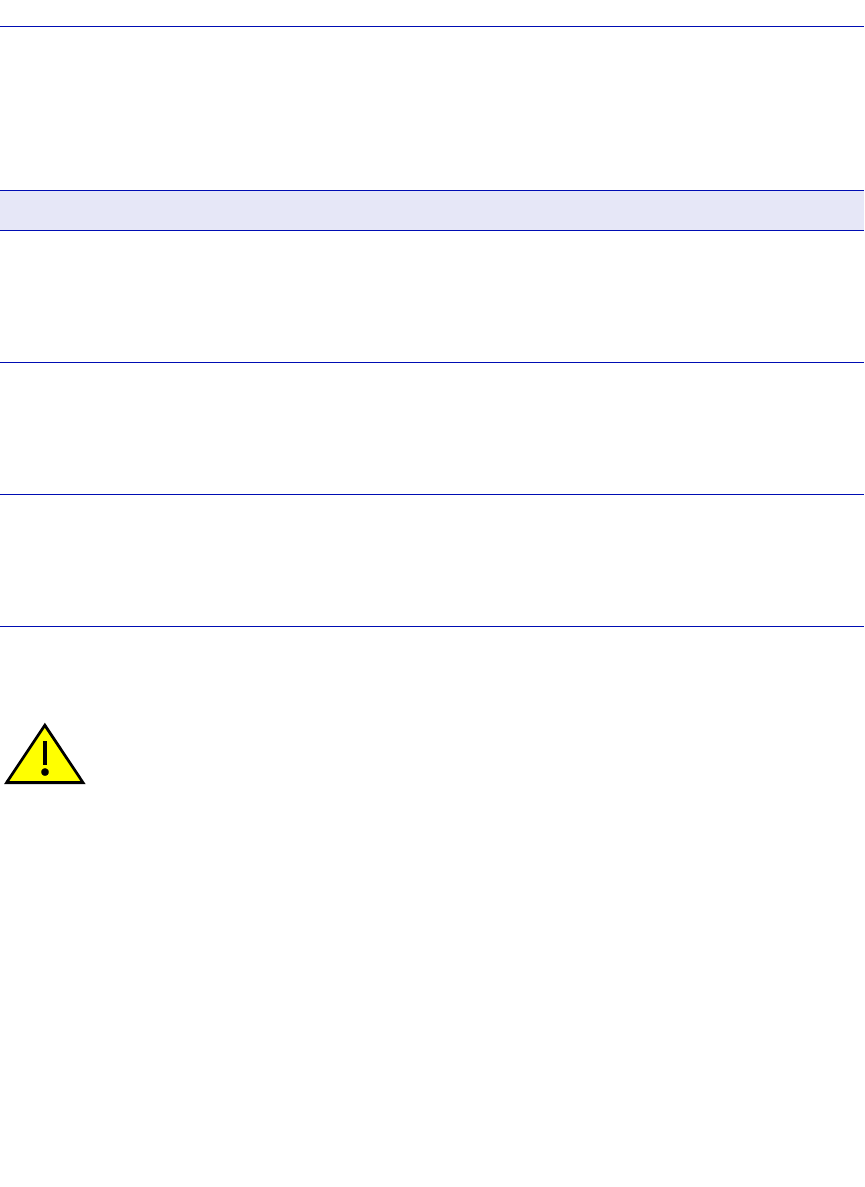
Spanning Tree Configuration Screen
802.1 Configuration Menu Screens 6-5
Menu Descriptions
Refer to Table 6-2 for a functional description of each menu item.
6.3 SPANNING TREE CONFIGURATION SCREEN
When to Use
To create a separate Spanning Tree topology for each VLAN configured in the SmartSwitch device
and enable/disable the Quick Convergence function on the switch.
How to Access
Use the arrow keys to highlight the SPANNING TREE CONFIGURATION menu item from the
Spanning Tree Configuration Menu screen, and press ENTER. The Spanning Tree Configuration
screen, Figure 6-3, displays.
Table 6-2 Spanning Tree Configuration Menu Screen
Menu Item Screen Function
SPANNING TREE
CONFIGURATION
Used to create a Per VLAN Spanning Tree (PVST) instance for each
VLAN currently configured on the switch.
For details about the Spanning Tree Port Configuration screen, refer to
Section 6.3.
SPANNING TREE
PORT
CONFIGURATION
Used to enable or disable Spanning Tree on a per port, per VLAN
basis.
For details about the Spanning Tree Port Configuration screen, refer to
Section 6.4.
PVST PORT
CONFIGURATION
Used to allow Multiple Spanning Trees.
This screen displays when you select a port of interest on the Spanning
Tree Port Configuration screen. For details about the PVST Port
Configuration screen, refer to Section 6.5.
CAUTION: This screen should be used only by personnel who are very knowledgeable
about Spanning Trees and how to develop them. Otherwise, the proper operation of the
network could be at risk.


















