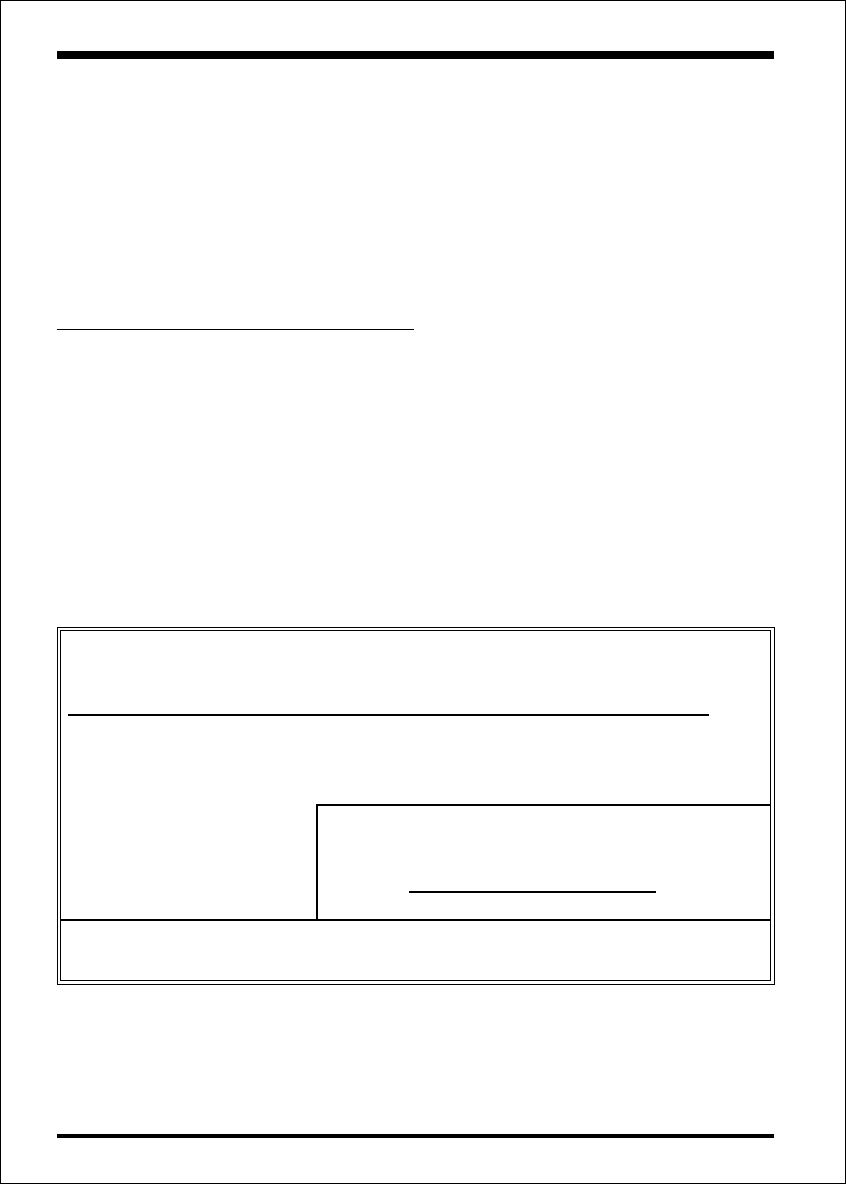
BIOS
EP-6VBA
Page 4-2
The menu displays all the major selection items. Select the item you need to
reconfigure. The selection is made by moving the cursor (press any direction key )
to the item and pressing the ‘Enter’ key. An on-line help message is displayed at
the bottom of the screen as the cursor is moved to various items which provides a
better understanding of each function. When a selection is made, the menu of the
selected item will appear so that the user can modify associated configuration
parameters.
4-1 Standard CMOS Setup
Choose “Standard CMOS Setup” in the CMOS SETUP UTILITY Menu (Figure
2). The Standard CMOS Setup allows the user to configure system settings such
as the current date and time, type of hard disk drive installed, floppy drive type,
and display type. Memory size is auto-detected by the BIOS and displayed for
your reference. When a field is highlighted (use direction keys to move the cursor
and the <Enter> key to select), the entries in the field can be changed by pressing
the <PgDn> or the <PgUp> key.
Figure 2: Standard CMOS Setup
Note: If the hard disk Primary Master/Slave and Secondary Master/
Slave are set to Auto, then the hard disk size and model will be
auto-detected.
ROM PCI/ISA BIOS(2A6LGPAA)
STANDARD CMOS SETUP
AWARD SOFTWARE, INC.
Date (mm:dd:yy) : Wed, Apr 17 1996
Time (hh:mm:ss) : 14 : 30 : 50
HARD DISKS TYPE SIZE CYLS HEAD PRECOMP LANDZONE SECTORS MODE
Primary Master : Auto 00 0 0 0 0 Auto
Primary Slave : Auto 00 0 0 0 0 Auto
Secondary Master : Auto 00 0 0 0 0 Auto
Secondary Slave : Auto 00 0 0 0 0 Auto
Drive A : 1.44M, 3.5 in.
Drive B : None
Video : EGA/VGA
Halt On : All, But Keyboard
ESC : Quit : Select Item PU/PD/+/- : Modify
F1 : Help (Shift) F2 : Change Color
Base Memory : 640K
Extended Memory : 392192K
Other Memory : 384K
Total Memory : 393216K
éé
éé
é
êê
êê
ê
èè
èè
è
çç
çç
ç


















