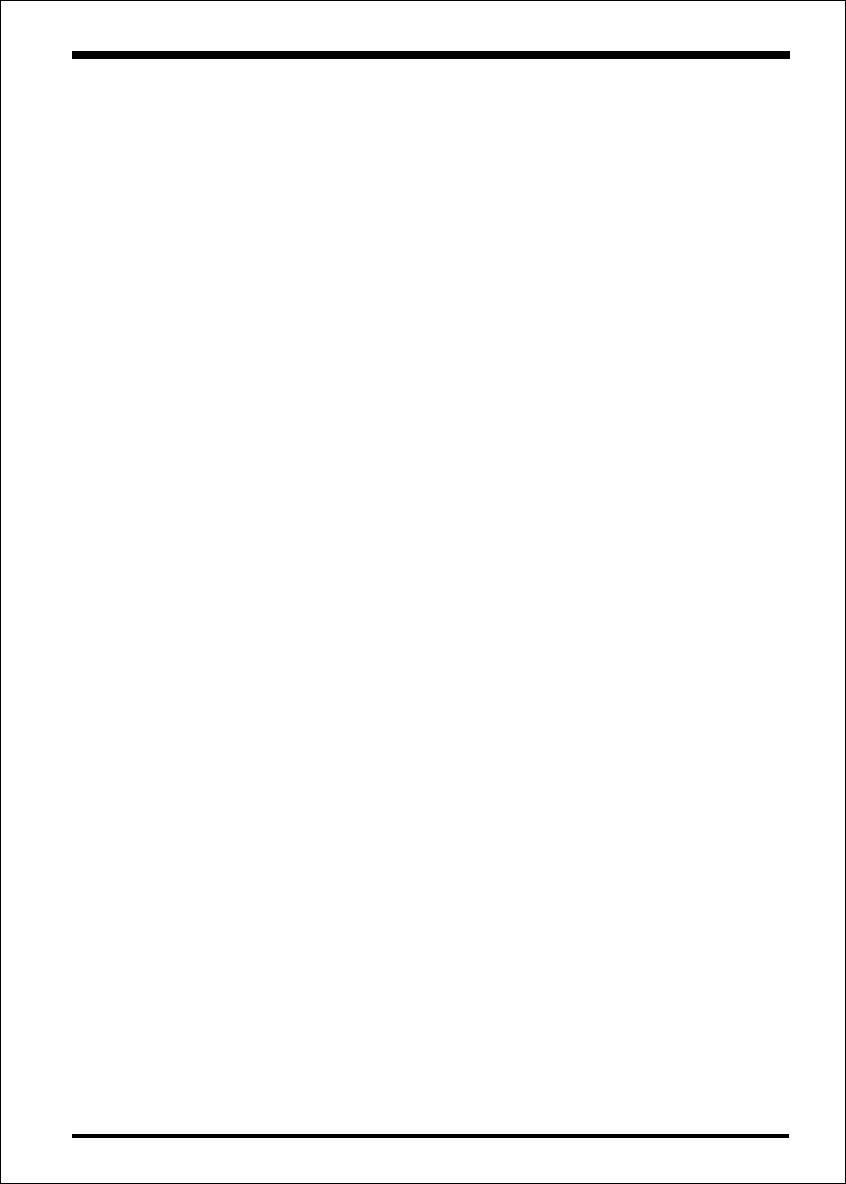
BIOS
EP-6VBA
Page 4-7
The default is 250.
250: 250 msec.
500: 500 msec.
750: 750 msec.
1000: 1000 msec.
Security Option:
This category allows you to limit access to the System and Setup, or just to
Setup.
The default is Setup.
System: The system will not boot and the access to Setup will be denied if
the correct password is not entered at the prompt.
Setup: The system will boot; but the access to Setup will be denied if the
incorrect password is not entered at the prompt.
PCI/VGA Palette Snoop:
This field controls the ability of a primary PCI VGA controller to share a
common palette (When a snoop write cycles) with an ISA video card.
The default is Disabled.
Enabled: If an ISA card is connected to a PCI VGA card via the VESA
connector, and that ISA card connects to a VGA monitor, then that
ISA card uses the RAMDAC of the PCI card.
Disabled: Disables the VGA card Palette Snoop function.
OS Select For DRAM > 64MB:
Some operating systems require special handling. Use this option only if your
system has greater than 64MB of memory.
The default is Non-OS2.
OS2: Select this if you are running the OS/2 operating system with
greater than 64MB of RAM.
Non-OS2: Select this for all other operating systems and configurations.
Video BIOS Shadow:
This option allows video BIOS to be copied into RAM. Video Shadowing will
increase the video performance of your system.
The default is Enabled.
Enabled: Video shadow is enabled.
Disabled: Video shadow is disabled.


















