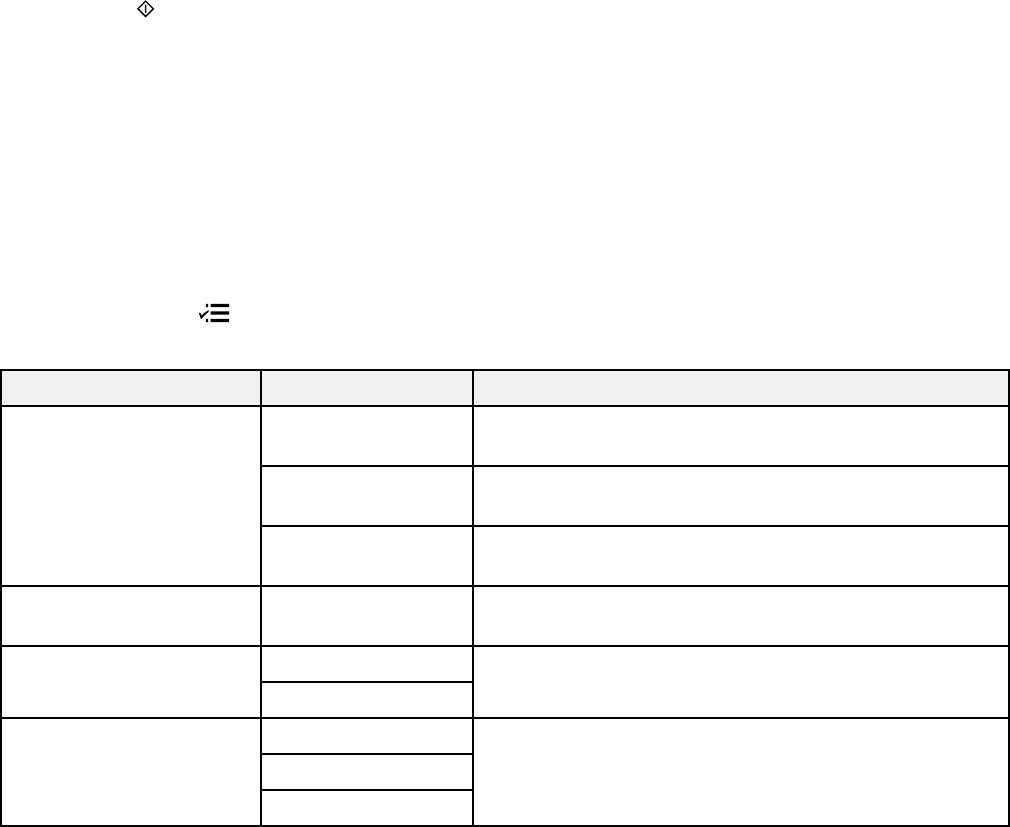
6. Using your product control panel, select Send.
Note: You product now communicates with the recipient's fax machine. Do not hang up the
telephone.
7. Press the start button.
Note: If your recipient's fax machine does not print in color, your fax is automatically sent in black-
and-white. To cancel faxing, select Cancel.
Your product scans your original and prompts you to place additional pages, if necessary.
8. Hang up the telephone.
After scanning your originals, your product sends the fax.
Parent topic: Sending Faxes from the Product Control Panel
Fax Send Options
When you press the menu button while sending a fax, you can select these Fax Send Settings
options.
Setting Options Description
Resolution Standard Provides good scan resolution and print quality for
most faxes.
Fine Provides best scan resolution and print quality for
faxes of small print and line art.
Photo Provides best scan resolution and print quality for
faxed photos.
Contrast –4 to +4 Adjusts the contrast for faxes; negative settings make
faxes lighter and positive settings make faxes darker.
2-Sided Scanning Off Lets you fax 2-sided originals placed in the ADF.
On
Send Fax Later Off Lets you set when a fax is transmitted.
On
Time
181


















