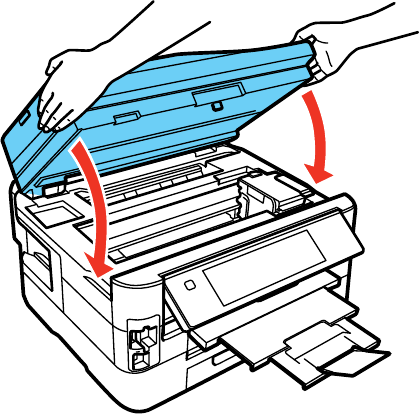
10. Lower the scanner unit.
The print head moves to its home position and the printer starts charging the ink. This takes about
2.5 minutes. When you see a confirmation message on the screen, ink charging is finished.
Caution: Never turn off the product while the power light is flashing or you will waste ink.
If you see an error screen telling you an ink cartridge is installed incorrectly, lift up the scanner unit
and press the ink cartridge down until it clicks into place. When you're finished, press the OK button.
If you remove a low or expended ink cartridge, you cannot re-install and use the cartridge.
Caution: If you remove an ink cartridge for later use, protect the ink supply area from dirt and dust and
store it in the same environment as the printer. The valve in the ink supply port is designed to contain
any excess ink, but do not touch the ink supply port or surrounding area. Always store ink cartridges with
the label facing up; do not store cartridges upside-down.
Parent topic: Replacing Ink Cartridges
Related concepts
Purchase EPSON Ink Cartridges
238


















