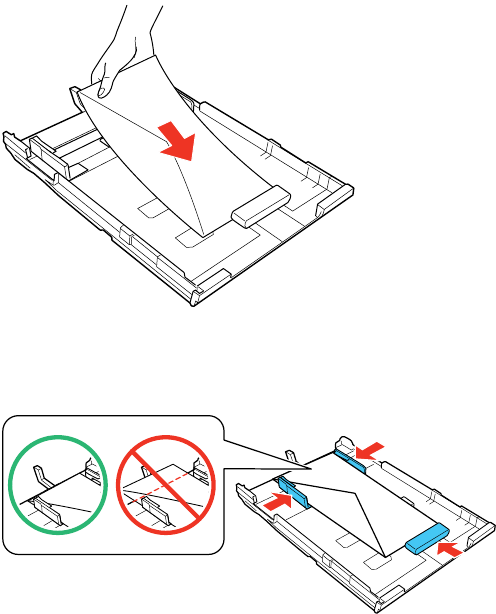
4. Insert envelopes, with printable side down and flap edge left, in the center of the tray.
5. Slide the edge guides against the envelopes, but not too tightly.
Note: Make sure the envelopes fit beneath the top edges of the guides, and are not sticking out from
the end of the cassette.
Always follow these envelope loading guidelines:
• If you have trouble loading a stack of envelopes, press each envelope flat before loading it or load one
envelope at a time.
• If print quality declines when printing multiple envelopes, try loading one envelope at a time.
• Do not load envelopes that are curled, folded, or too thin.
Parent topic: Loading Paper
38


















