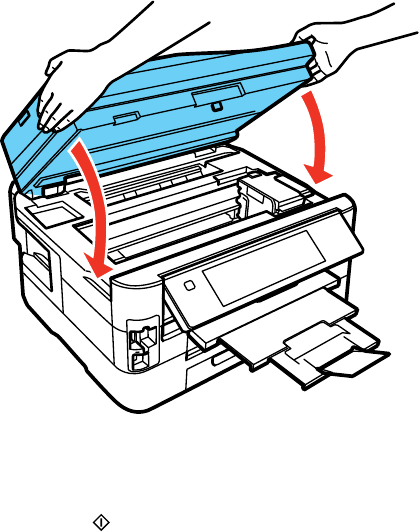
5. If any jammed paper remains near the output tray, carefully remove it.
6. Press the start button to resume printing.
Parent topic: Solving Paper Problems
Paper Jam Problems in a Cassette
If paper has jammed in one of the cassettes, try this solution:
1. Close the output tray.
2. Pull out both of the paper cassettes.
274


















