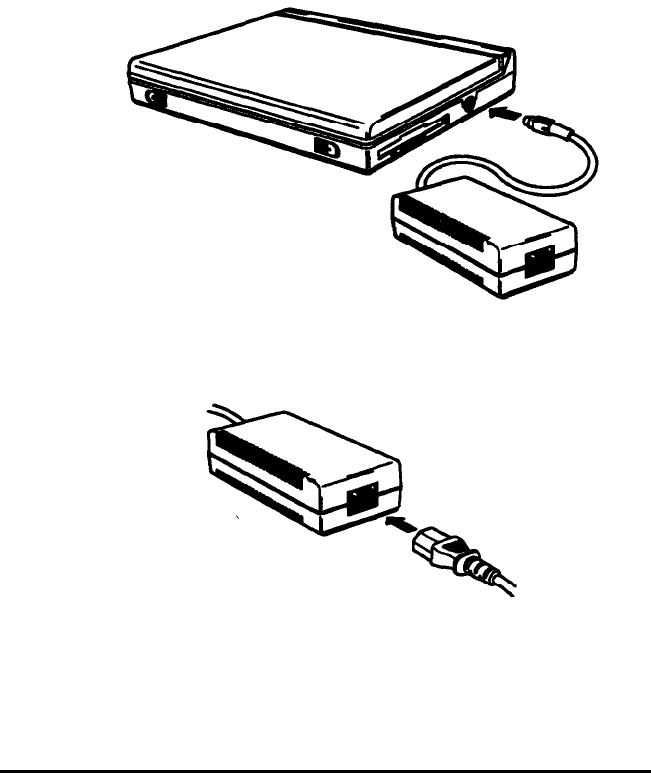
You may need to connect the AC adapter to charge the battery
before you use it for the first time. (SeeChapter 3 for complete
instructions on powering the computer with the AC adapter
and/or the battery.)
Follow these steps to connect the adapter to the computer:
1.
Connect the AC adapter plug to the DC input port on the right
side of the computer.
2. Connect the power cable to the AC adapter.
3. Connect the other end of the power cable to a grounded
electrical outlet.
Setting Up the Computer 1-5


















