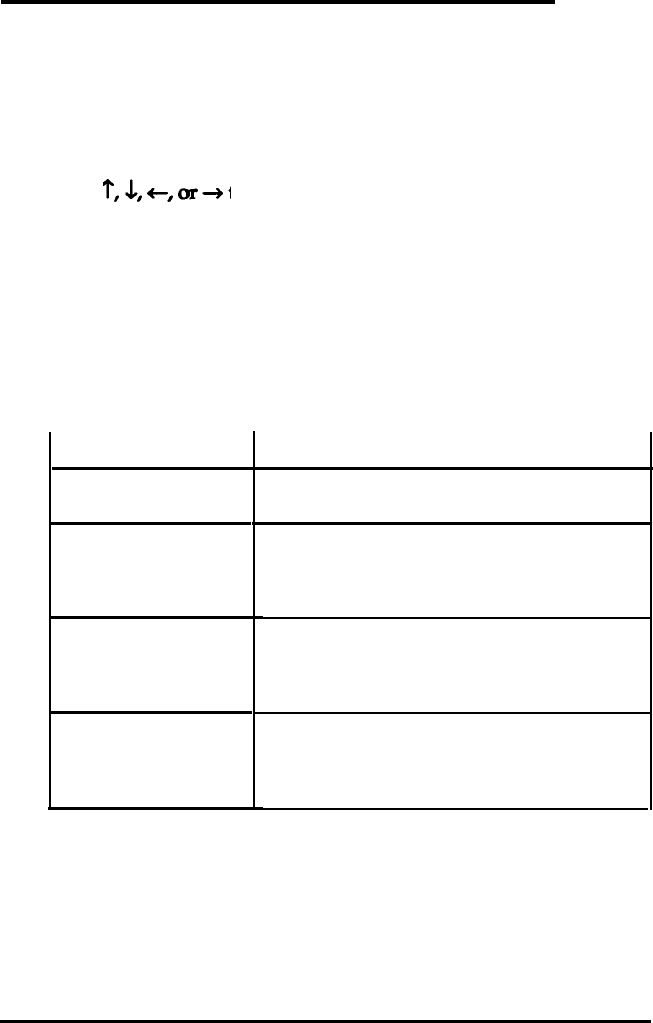
Changing the Power Management Settings
When you select Power Management from the main menu, you
see a screen displaying options that you can use to save battery
power. These settings configure your system to enter the suspend
mode automatically.
Press to select the option you want to change. When
an optian is highlighted,the setup program displays information
about the option, including the possible settings. Use PgUp or
PgDn to change the value of an option. Press Esc to return to the
main menu.
ThePower Management options are described in the following
table.
Option
Function
Power management
Display timeout
HDD timeout
System timeout
Enables or disables the timeout counters; If
enabled, you can set the next three options
Enables or disables a timeout period for the LCD
display; if enabled, the
Suspend mode when there is no activity on the
LCD screen for the specifieded periodoftime
Enables or disables a timeout the
hard disk drive; if enabled. the corrputer enters
Suspend mode when the hard disk drive is not
accessed for the specified period of time
Enables or disables a timeout period for the
system; if enabled, the computer enters
Suspended mode when the system is not accessed
for the specified period of time
Running Setup 5-7


















