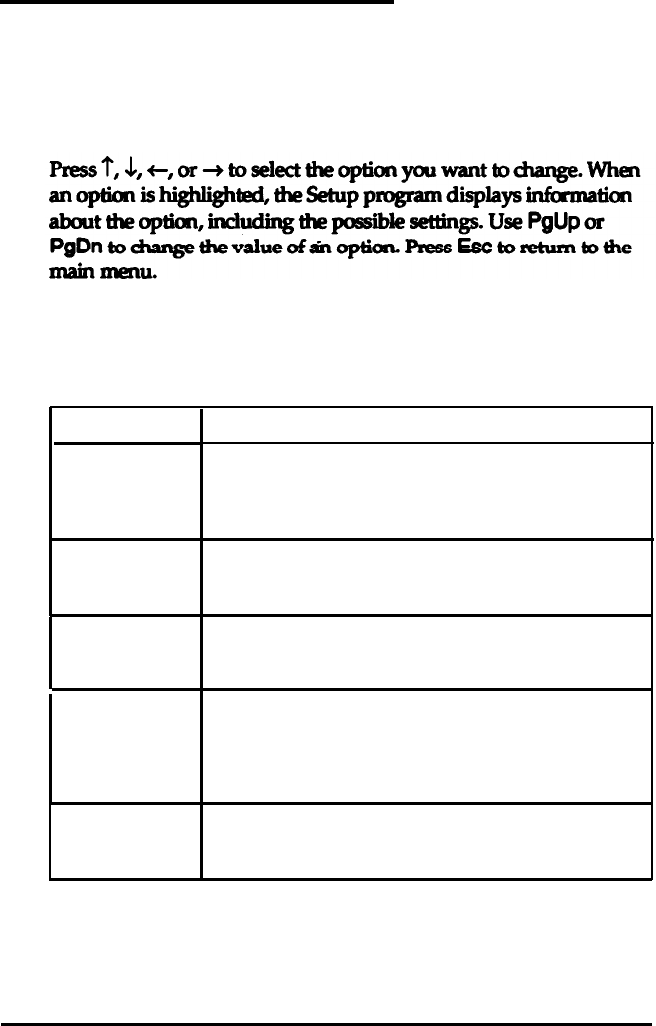
changing the Custom Settings
When you select
Custom
Settings from the main menu,
you
see a screen displaying a number of optians you can use to
customize the way your system operates.
The custom settings options are described in the following
table.
Custom settings
Option
Function
Typematic rate
delay
Typematic rate
Fast boot
Allows your system to skip testing of memory above
1MB system startup enabling this option speeds
up the startup process
Press <Delete>
message
Check diskette
drive
Sets the delay period between the time you press a
keyand the tlme thecharacter appears on the screen
(inmilliseconds); the higher the number, the longer the
delay: the default is 500 msec,or 1/2 second
Sets the rate at which a character repeats when you
hold down a key: the higher the number, the faster
repeat rate; the default is 24 characters per second
Enables or disables the message that prompts you to
run the Setup program; if you disable this message,
you will not see press <Delete> if you want to run
setup; however, you can still start the setup program
by Pressing Delete during the startup process
Enables or disables checking the diskette drive for
COMMAND.COM during system statup; disabling this
option speeds up the startup process
Running Setup 5-5


















