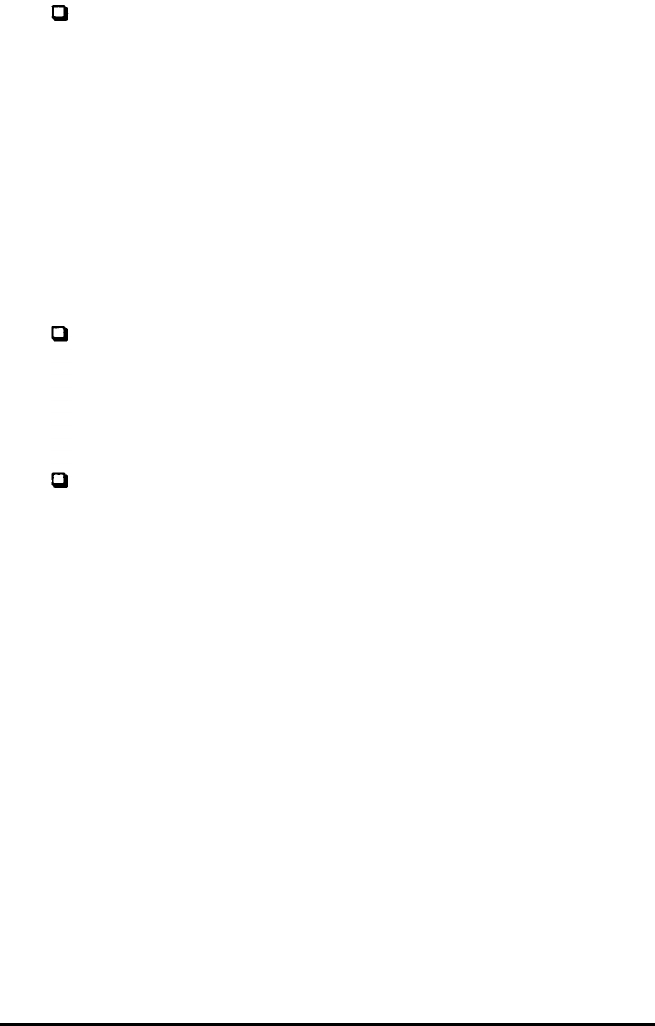
CLMODE is a DOS program that provides comprehensive
features for configuring your video system. The main
functions of CLMODE are Configuration, which offers the
same options as WinPANEL; Monitor Type, which allows you
to select different external monitor configurations based on
refresh rate and resolution; and Video Modes, which previews
the available color/resolution combinations.
To run CLMODE, log onto the C:\VGAUI’IL directory, type
CLMODE, and press Enter. YOU can also enter
CLMODE
commands from the DOS prompt by first typing CLMODE? to
display a list of the command
line options.
SWITCHER is a terminate-and-stay-resident (TSR) utility that
enables you to set configuration options through hot key
sequences. To load SWITCHER, log onto the C:\VGAUTIL
directory, type SWITCHER, and press Enter. You wil see a list
of the available hot keys.
CLVESA and BOLD_DRV are TSR utilities that allow you to
use specific options within CLMODE and WinPANEL
programs. For more information, see the on line help for the
Panel Bold Mode and VESA Mode Number options.
Your computer automatically senses when an external monitor is
connected and disables the LCD screen. You can then use SetRES if
you want to take advantage of your monitor's high resolution
capabilities. You will be prompted to restart Windows before the
higher resolution takes effect. When you want to switch back to
your LCD screen, you first need to select the standard VGA
640 x 480 resolution.
The default rate for 1024 x 768 resolution is 87 Hz,
interlaced. If your monitor supports non-interlaced display at this
resolution, or if you experience problems with flickering run
CLMODE and select a different monitor type.
2-12 Using Your Computer


















