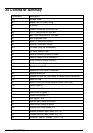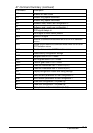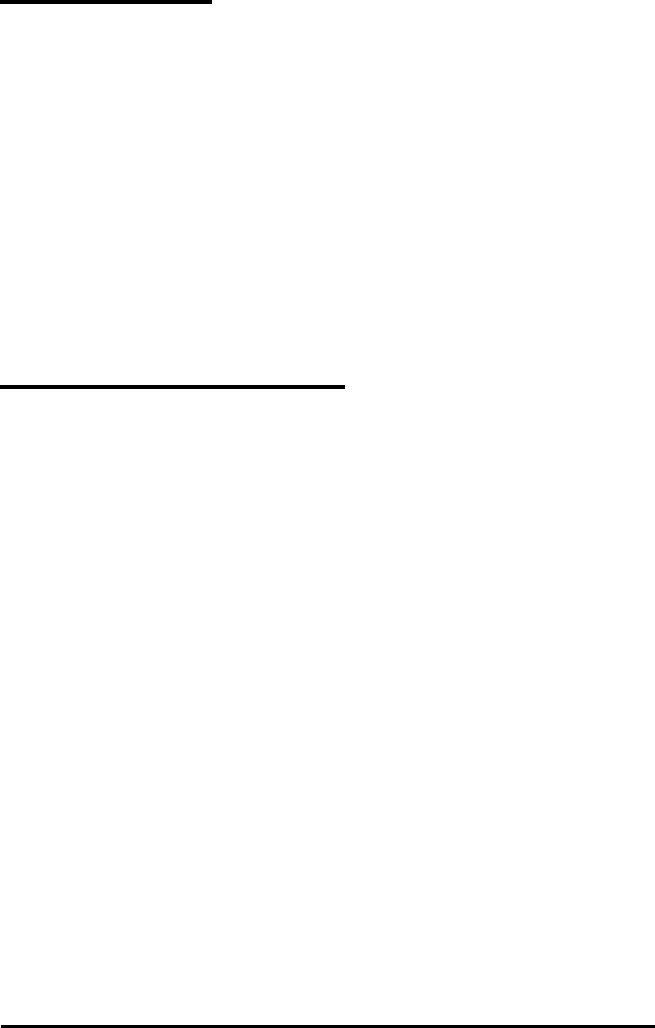
Printer Problems
You can solve most printer problems by followinjg the instructions
in your printer manual. If you have just connectedthe printer, first
check that the pritner has power and is correctly connected to the
computer. See Chapter 4 for instructions on connecting a printer.
(The printer manual also gives instructions on cable connections.)
If you have a serial printer or if you have problems feeding paper,
check the printer manual for the correct DIP switch settings. Refer
to your printer documentation to see whether you need to use the
MODE command (described in the MS-DOS manual) to match the
serial settings.
Memory Module Problems
If you have added extra memory to your system, and that memory
is not operating properly, check the following:
1. Make sure the Setup program is displaying the correct amount
of memory. See Chapter 5 for instructions.
2. Did you insert memory module correctly? See "Installing a
Memory Module” in Chapter 4.
3.
Have you defined the memory properly in your CONFIG.SYS
file? See your MS-DOS manual for more information.
A-12
Troubleshooting