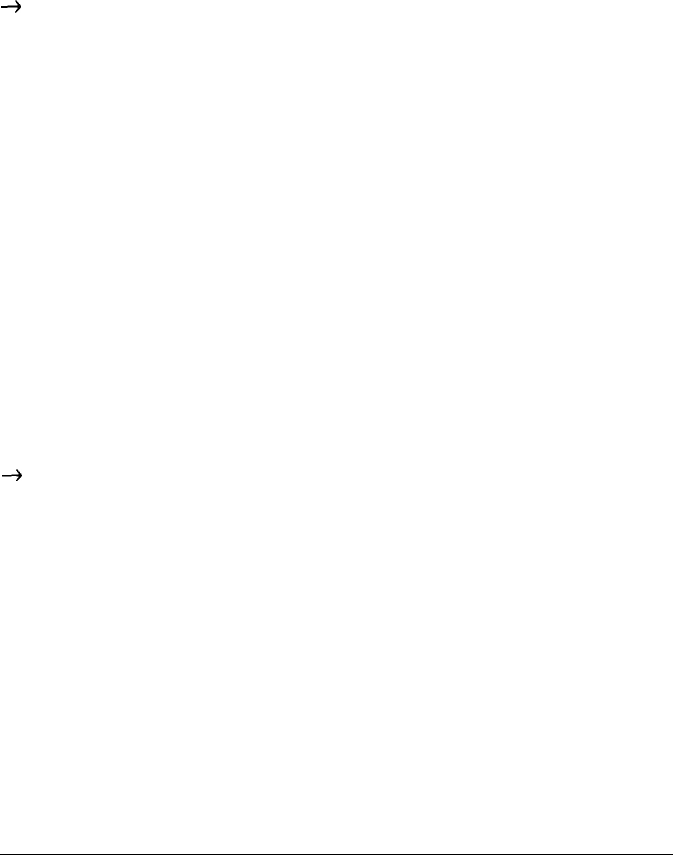
SelecType
Main menus
INPUT
AUTO
MANUAL
+
STD
OPT
AUTO
Selects the location from which the paper is fed.
The type of the paper tray may be called paper
cassette or lower paper cassette, depending on
the printer model.
Tells the printer to load paper from the paper
tray containing the size of paper specified by
the P-SIZE menus. If both paper trays contain
the specified paper size, the printer loads paper
from the optional paper tray until it is empty,
then switches to the standard paper tray.
MANUAL Feeds paper from the manual feed paper path
STD Feeds paper from the standard paper tray
OPT
Feeds paper from the optional paper tray
The factory setting is STD.
OUTPUT
UP
+
DOWN
Selects the output paper path. If your printer
has the automatic output paper path control
feature, you can select the default setting, either
face up or face down, with this menu.
2-4
Using the PostScript CARD


















