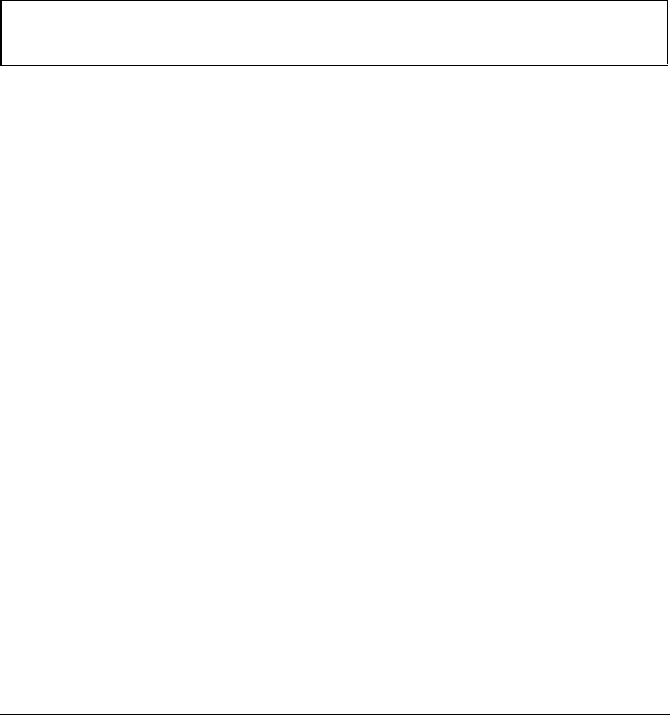
Windows
8.
Change the Paper Source, Paper Size, Orientation, or other items
if necessary.
9.
Click “Connections” in the “Setup” menu.
10. Select the port for your printer. If you select a port already being
used by another printer, change the other printer’s port setting
to none.
11. Click “OK.”
12. Close the Control Panel. The setting process is now complete.
Note: You cannot load paper from your printer’s optional paper
tray when using Windows 2.x.
Running the screen-font installation program
Select the Windows version you plan to use with your typeface by
following the steps below.
1.
TM
Insert the EPSON PostScript
CARD Fonts (MS-DOS
TM
Format)
Disk 1 in Drive A: If you are still in Windows, exit to DOS.
2.
Type “A:” at the DOS prompt and press the ENTER key.
3.
Type “INSTALL” and press the ENTER key again. Follow the
instructions on the install program’s screen. See steps 6 through
10 on pages 3-6 through 3-8.
3-10
Installing Screen Fonts and Drivers


















