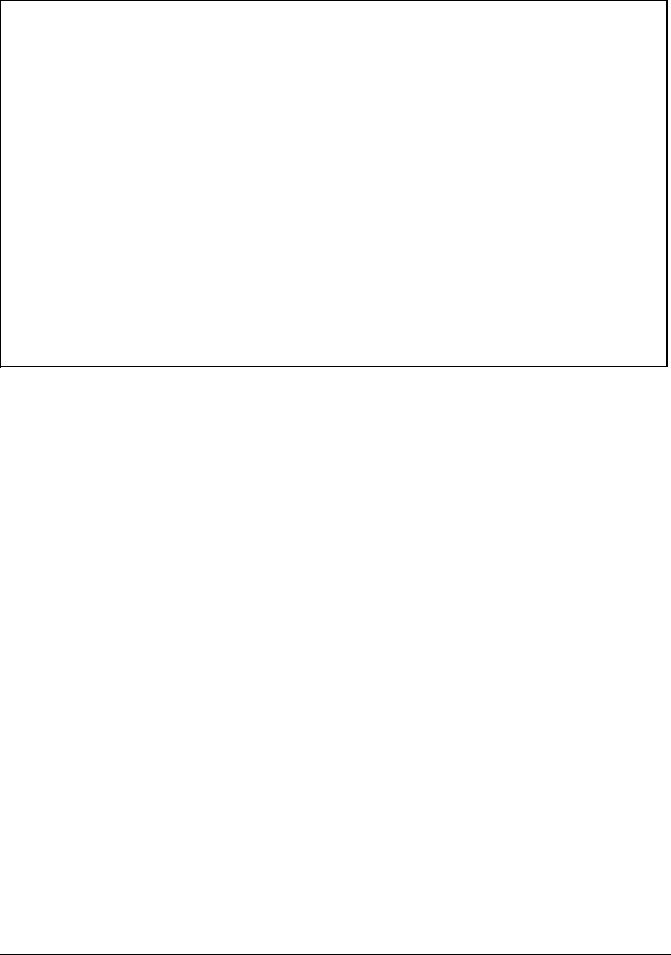
Windows
Running the screen-font installation program
Note:
l You must install following items before beginning the screen
font install program:
Windows
PostScript printer driver (and select it as the default
printer)
The install program automatically updates the Windows
configuration file and copies screen fonts and related files to
the program’s directory.
l Although Ventura Publisher font choices appear on the
screen, you cannot install the Ventura fonts. They are not
included in this utility program.
Select the Windows version you plan to use with your typeface
package by following the steps below.
1.
TM
Insert the EPSON PostScript
CARD Fonts (MS-DOS
TM
Format)
Disk 1 in Drive A:. If you are still in Windows, exit to DOS.
2.
Type “A:” and press the ENTER key.
3-4
Installing Screen Fonts and Drivers


















