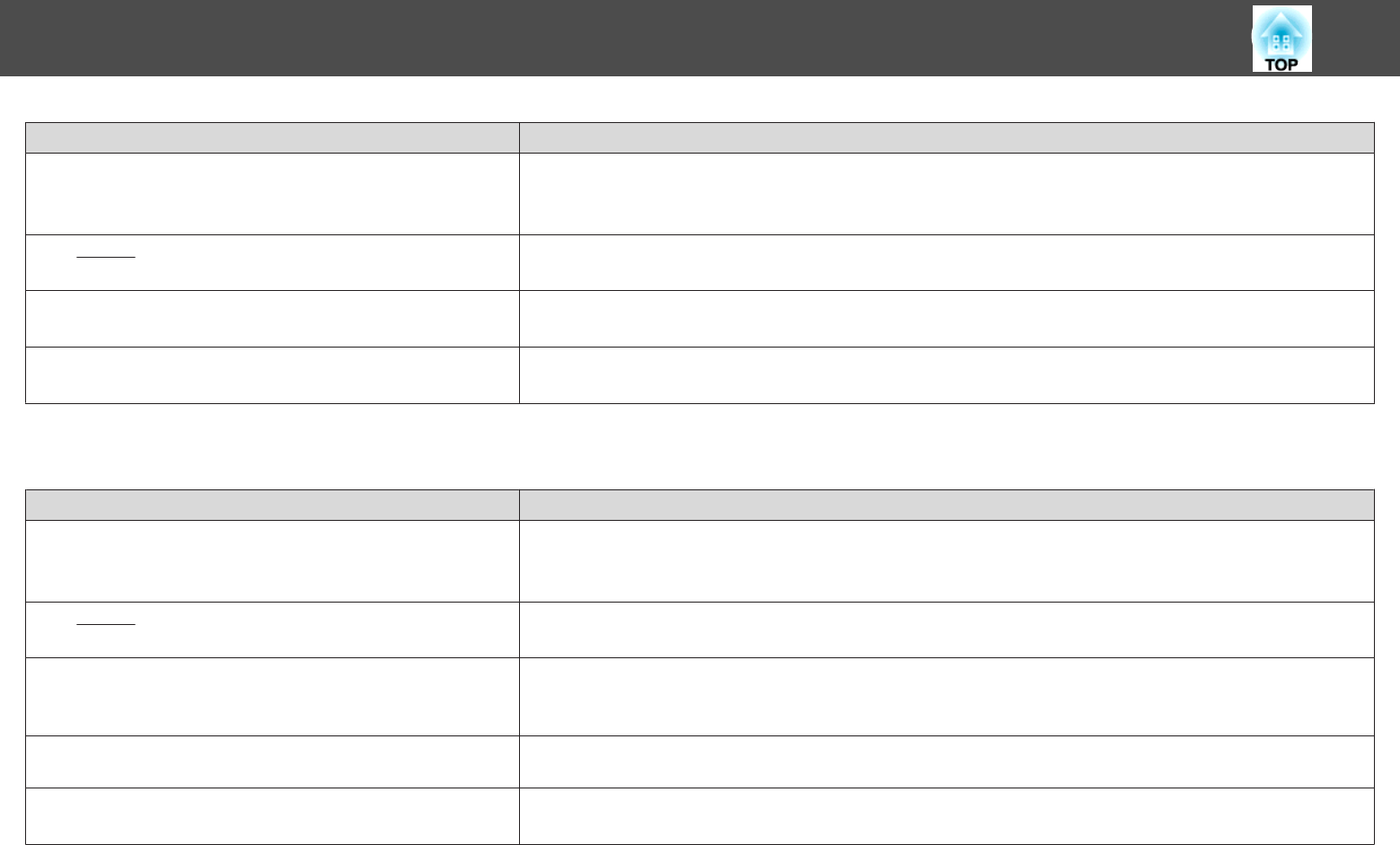
Check Remedy
Are the cables connected correctly? Check that all the cables required for projection are securely connected.
Check that no cables are disconnected and that there are no poor contacts in the cables.
s "Connecting Equipment" p.23
Is the
contrast
g
adjusted correctly? Adjust the Contrast setting from the Configuration menu.
s Image - Contrast p.75
Is the color adjustment set correctly? Adjust the Color Adjustment setting from the Configuration menu.
s Image - Color Adjustment p.75
Are the color saturation and tint adjusted correctly?
(Only when projecting images from a video source)
Adjust the Color Saturation and Tint settings from the Configuration menu.
s Image - Color Saturation, Tint p.75
Images appear dark
Check Remedy
Is the image brightness set correctly? Adjust the Brightness and Power Consumption settings from the Configuration menu.
s Image - Brightness p.75
s ECO - Power Consumption p.86
Is the
contrast
g
adjusted correctly? Adjust the Contrast setting from the Configuration menu.
s Image - Contrast p.75
Is it time to replace the lamp? When the lamp is nearly ready for replacement, the images become darker and the color quality becomes poorer. When
this happens, replace the lamp with a new lamp.
s "Replacing the Lamp" p.108
Are you using the projector at a high altitude or in a location subject
to high temperatures?
The screen may become dark when using at high altitude or in a location subject to high temperatures. Although you
cannot make Power Consumption settings at this time, you can continue to use the projector.
Is it projecting outside of the recommended projection distance
range?
The image becomes darker if the projection distance is too large. Setup within the recommended range.
s "Screen Size and Projection Distance" p.116
Problem Solving
101


















