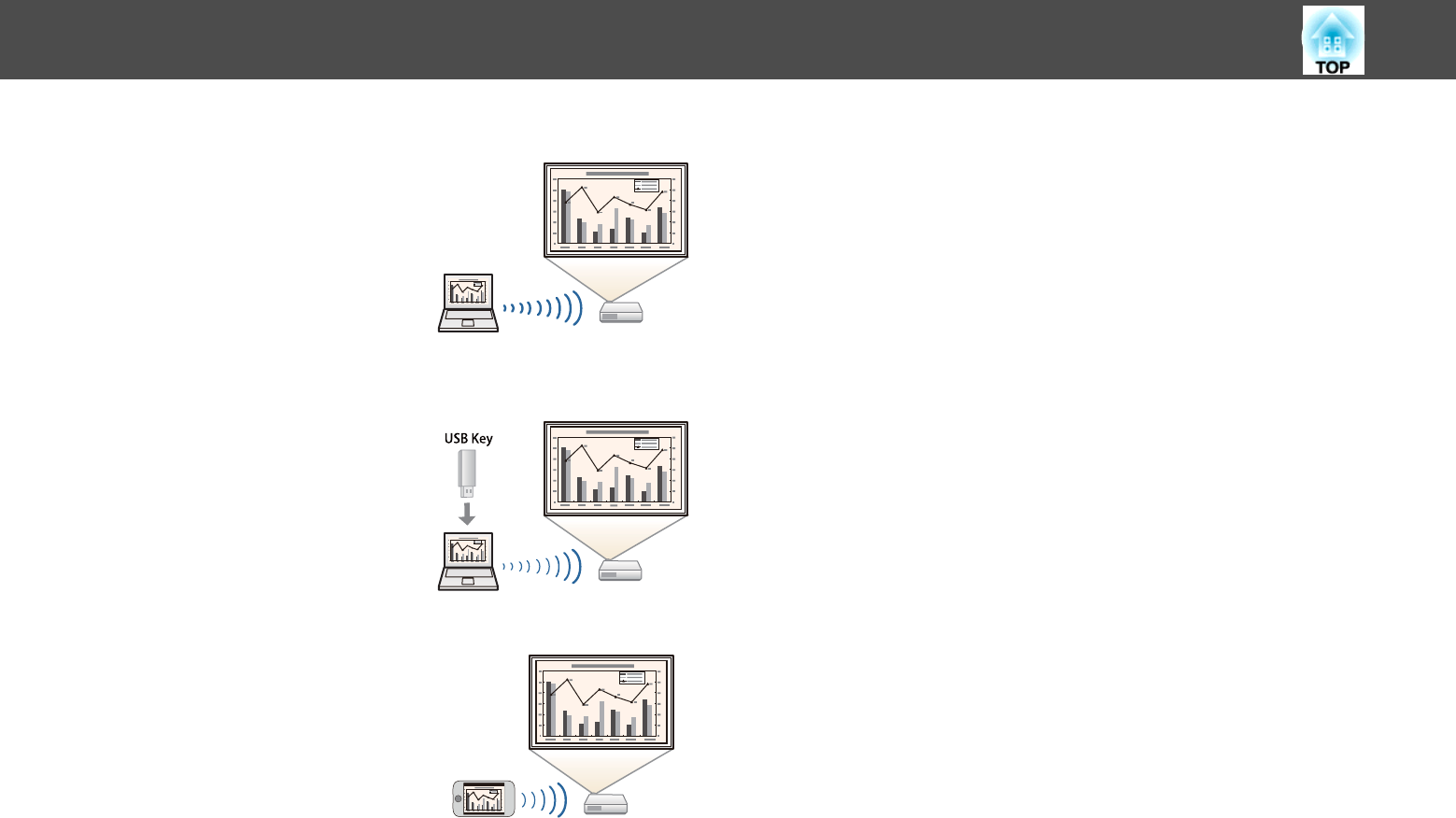
• Wirelessly projecting your computer's screen
You can project your computer's screen over a
network by using EasyMP Network Projection.
You can download EasyMP Network Projection
from the following Web site.
http://www.epson.com
• Using Quick Wireless Connection to make automatic network settings
for your computer (Windows only)
By simply connecting the optional Quick
Wireless Connection USB Key to a computer,
you can connect the projector and the computer
using the wireless communication and project
images from the computer.
s "Installing the Quick Wireless Connection
USB Key" p.27
• Projecting images from portable devices over a network
If "Epson iProjection" is installed on your smart
phone or tablet device, you can wirelessly
project data from the device. Because you can
operate these devices from any location, you can
vary the way in which conferences or
presentations are made.
You can download "Epson iProjection" for free from the App Store or
from Google play. Any fees incurred when communicating with the App
Store or Google play are the responsibility of the customer.
Projector Features
9


















