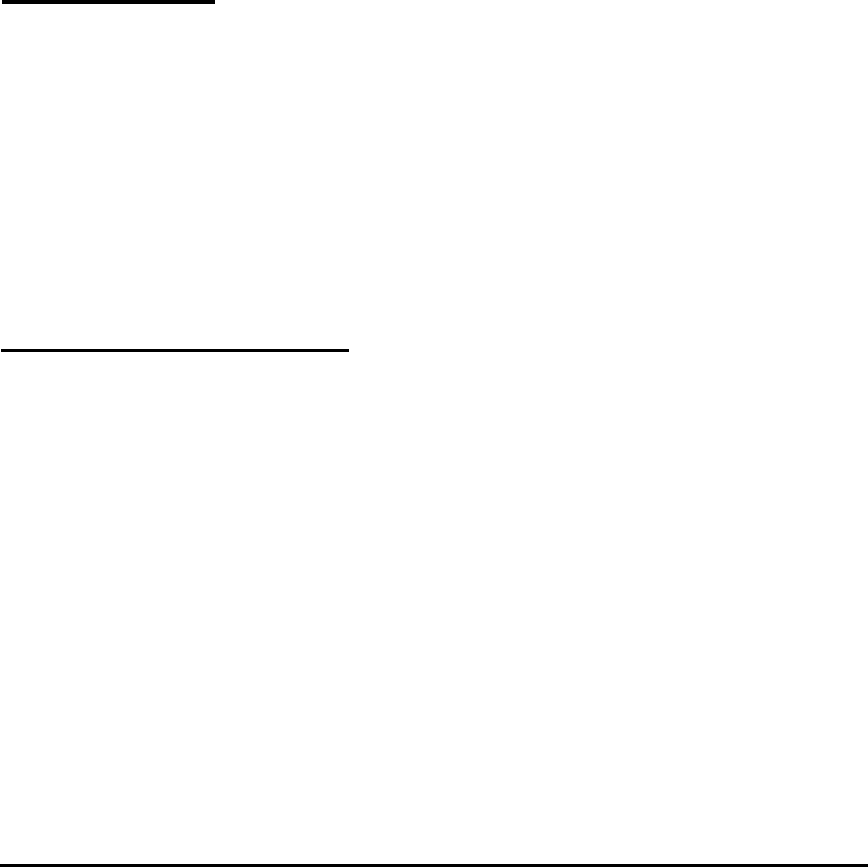
Using the built-in interfaces, you can connect most of your
peripheral devices directly to the computer so you don’t have
to install option cards. You can use the option slots to enhance
your system with extra functions such as a modem card or
additional interface ports.
The VGA controller supports standard resolutions up to
640 x 480 in 16 colors and extended resolutions up to 1024 x 768
in 16 colors (interlaced and non-interlaced), and lower
resolutions in up to 256 colors. With 1MB of video memory
installed, the VGA controller supports resolutions up to
1024 x 768 in 256 colors and 640
x
480 in 16.8 million colors
(for some applications).
VGA Utilities
Your computer comes with special MS-DOS® VGA drivers and
utilities for use with the integrated VGA interface. With these
utilities, you can take advantage of extended VGA features
such as high resolutions and 132-column text mode when you
run popular application programs. See the
VGA Utilities Guide
for installation instructions.
Optional Equipment
You can easily upgrade your computer by installing additional
memory and a wide variety of options, as described below.
(Installation instructions are provided in Chapters 2 and 3 of
this manual.)
Memory
By adding lMB, 4MB, or 16MB SIMMs (single inline memory
modules) to the main system board, you can expand the
computer’s memory up to 32MB.
2 Introduction


















