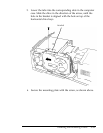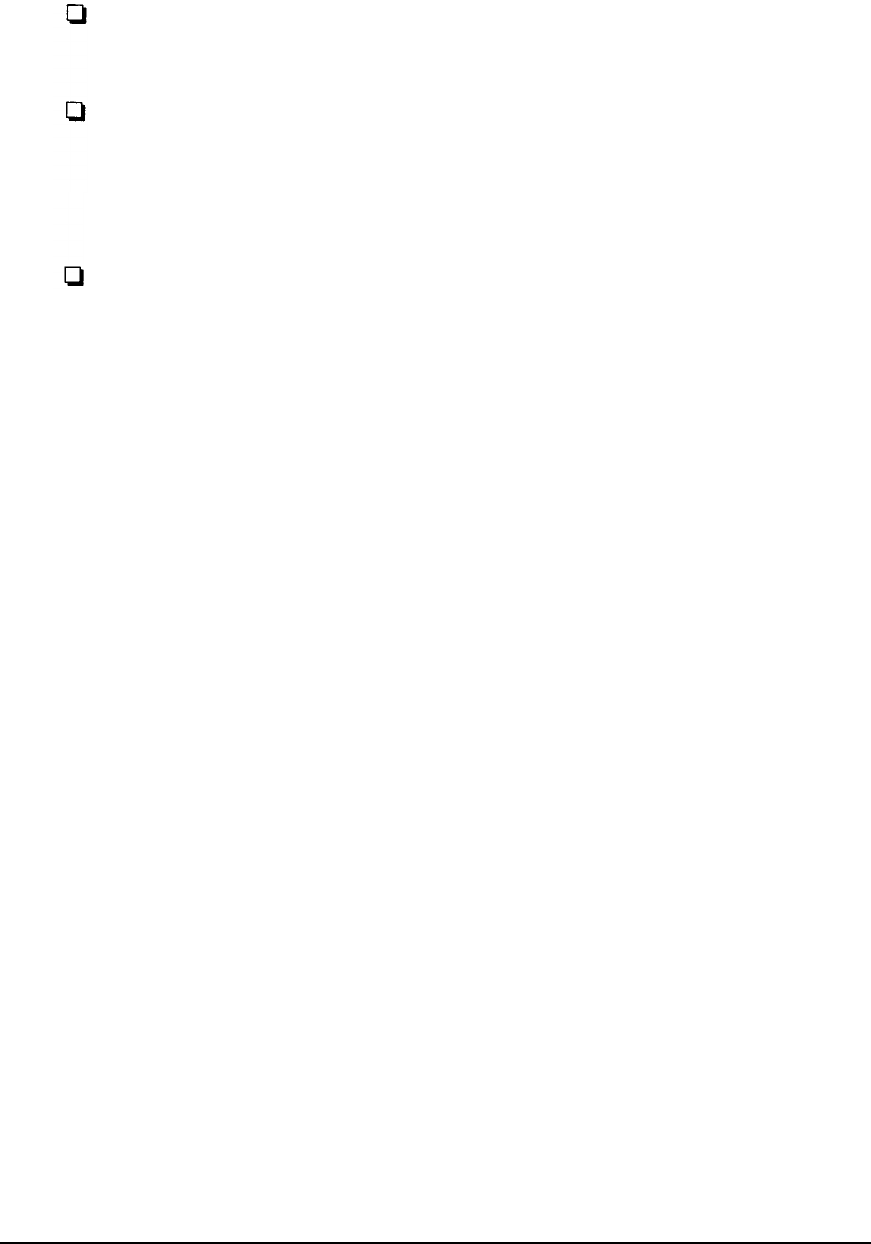
Depending on the type of drive you are installing, you may
need to attach mounting frames to it before you install it in a
horizontal bay. Follow these guidelines:
If you are installing a diskette drive, skip to “Installing the
Drive” on page 3-20.
If you are installing a hard disk drive that has a 3.5-inch
form factor, it must have mounting frames attached to it so
it fits properly in the horizontal drive bay. Follow the steps
in the next section.
If you are installing a hard disk drive that already has
mounting frames on it, see if it also has a plastic guiderail
and metal grounding plate attached to it. If so, follow step 1
on page 3-7 to remove the guiderail and grounding plate.
Then go to “Installing the Drive” on page 3-20.
3-18
Installing and Removing Drives