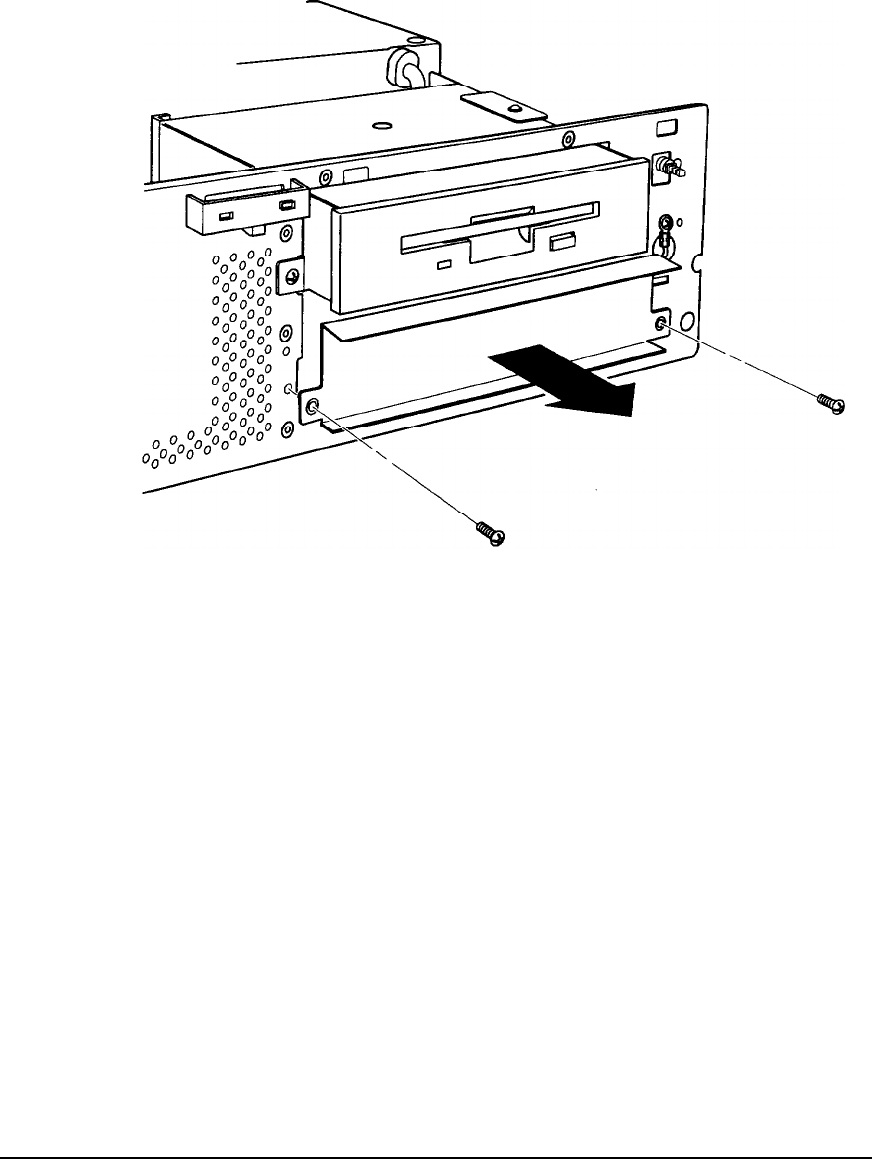
3.
If you are installing a drive in the lower bay, remove the two,
retaining screws securing the metal drive bay cover to the
front of the computer and remove the cover. Store it in a
safe place and save the screws to use later in these steps.
4.
If you are installing a 5.25-inch diskette drive, hold it so that
the diskette release latch is above the diskette slot. If you
are installing a 3.5-inch diskette drive, hold it so that the
diskette release button is on the right and the drive light is
on the left.
If you are installing a hard disk drive, hold it so that the
component side faces down, and skip to step 7.
Installing and Removing Drives
3-21


















