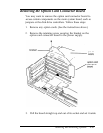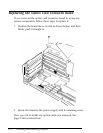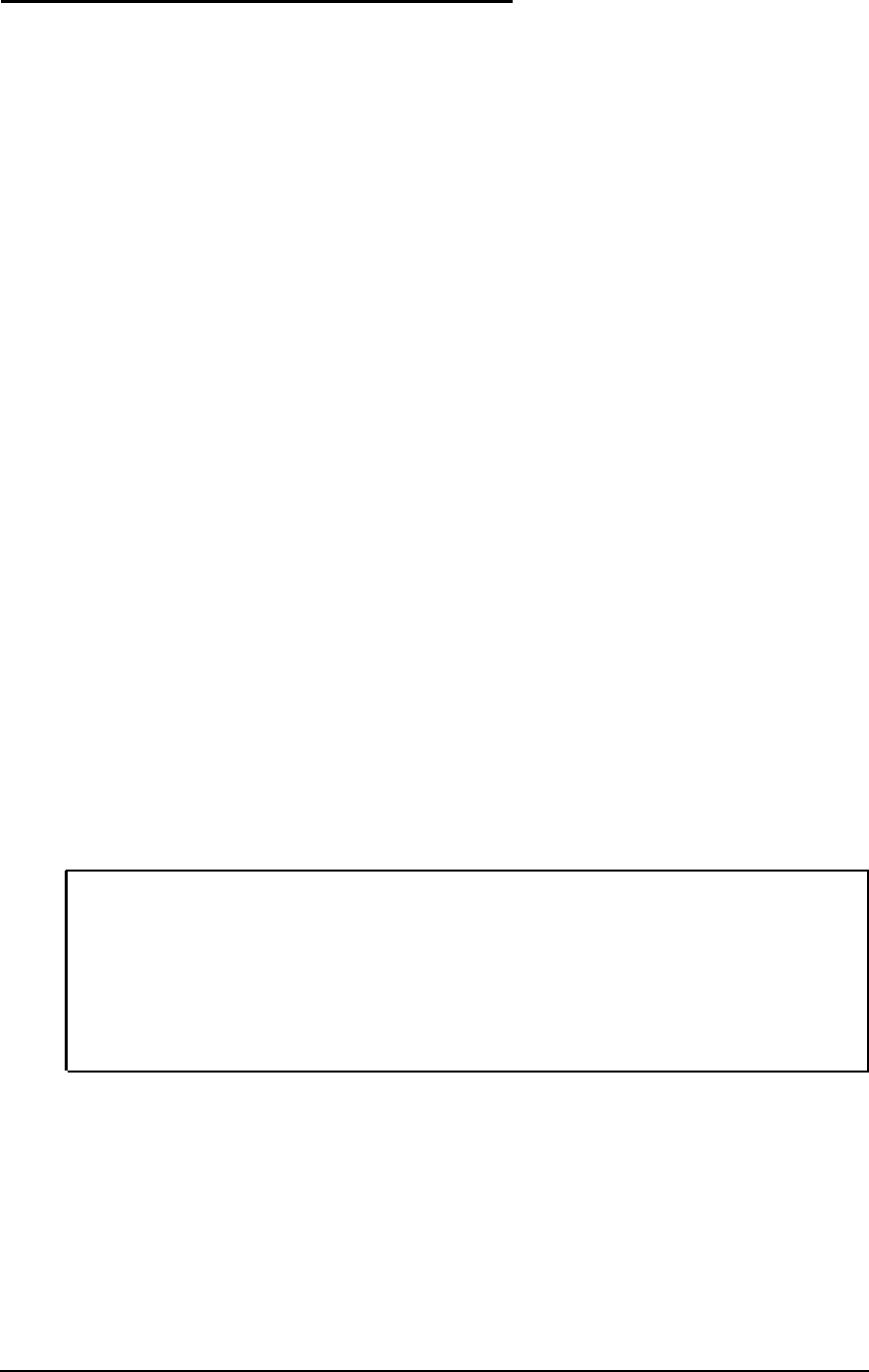
Using a Display Adapter
Card
If you are not using a VGA monitor or if you want to install an
optional display adapter card instead of using the built-in
adapter to control your VGA monitor, read the guidelines in
this section.
Before you can connect a monitor to a display adapter card,
you must install the card in your computer. If it is not already
installed, follow the instructions on page 2-16 to install an
option card.
When installing the card, make sure any switches or jumpers
on the card are set properly. For example, you may need to
change a switch setting to select the refresh rate. See the
documentation that came with your monitor and display
adapter card for instructions.
If you install an optional display adapter card, you must set
jumper J6 on the main system board to position 2-3 to disable
the built-in VGA port. (You do not have to do this if you
connected the card to the VGA feature connector on the main
system board.) You also need to set jumper J5 to the On
position if you are using a CGA adapter and monitor. See
page 2-6 for instructions on changing jumper settings.
Note
If you install a high-resolution graphics adapter card that
connects to an alternate VGA interface (also called a “feature
connector”), see page 2-26 for instructions on connecting the
card to the connector on the main system board.
After you install the card, connect your monitor to the
computer. If your monitor came with its own manual, follow
the instructions there. Otherwise, just insert your monitor
connector into the adapter card port instead of the built-in port.
2-28
Installing and Removing Options