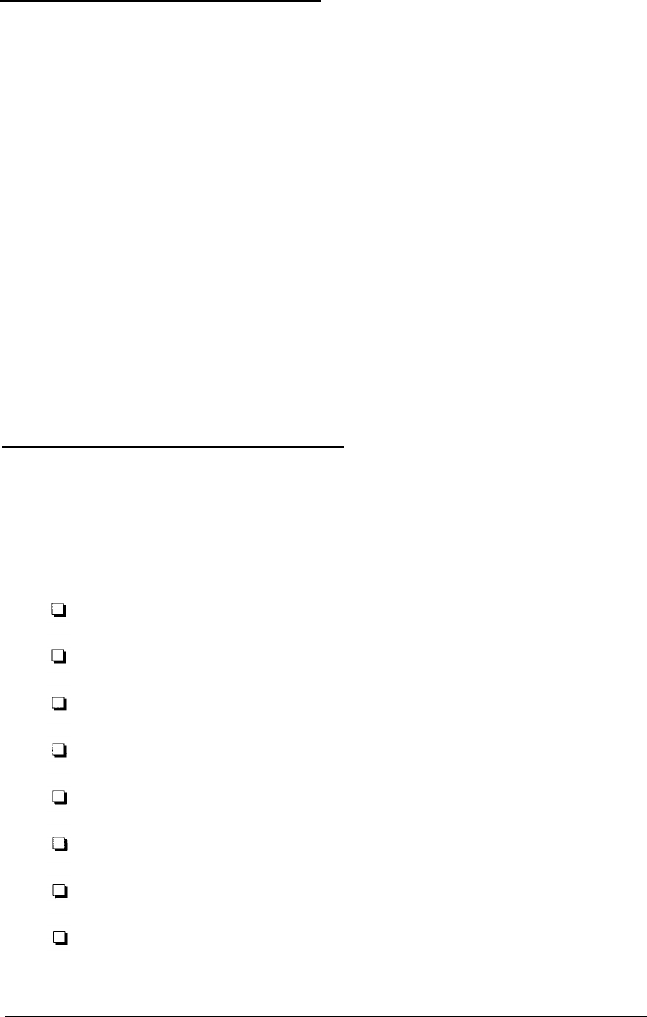
Turning Off the Computer
Whenever you turn off your system, follow these steps:
1.
Save your data and exit any application program you are
using.
2.
Check the hard disk drive light and the diskette drive light(s)
to make sure they are not on. Do not turn off the computer
if a drive light is on, because you can damage the drive or
lose data.
3.
Remove any diskette(s) from the diskette drive(s).
4.
Press the power button to turn off the computer and then
turn off any peripheral devices (monitor, printer, etc.).
Using Disks and Disk Drives
The disk drives in your computer allow you to store data on
disk, and then retrieve and use your stored data. This section
explains how disks work and tells you how to:
Use different types of diskettes and diskette drives
Care for your diskettes and diskette drives
Write-protect diskettes
Insert and remove diskettes
Use a single diskette drive system
Format diskettes
Make backup copies
Use a hard disk drive.
Using Your Computer
1-5


















