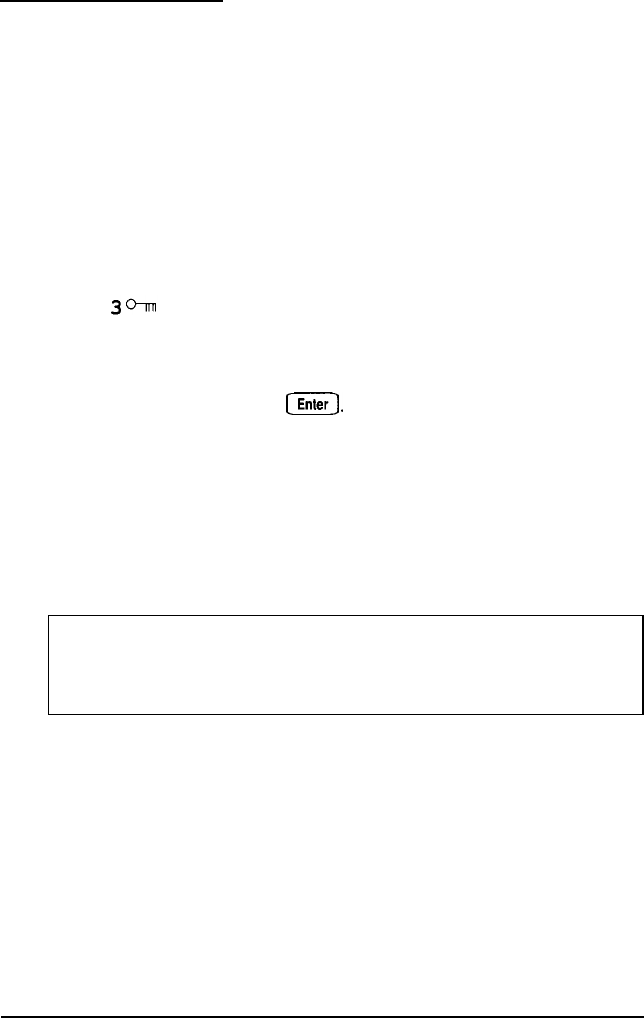
Using a Password
If you set a password when you ran the SETUP program, you
must enter it every time you turn on or reset the computer.
Follow these steps to use your password:
1.
If you do not have a hard disk, insert your system diskette
in drive A.
2.
Turn on or reset the computer. You see a number and the
key prompt:
3.
Type your password. The key turns when you type a
character, but the screen does not display the characters
you type. Then press IEnter
You have three chances to enter the correct password. The
number that appears before the key prompt indicates how
many tries you have left. After the third incorrect try, the screen
displays a zero, the keyboard locks up, and you cannot use the
computer. Restart your computer and try to enter the correct
password.
Note
If you do not know the correct password, see “Password
Problems” in Chapter 6.
After you type the password correctly and press (Enter, a
happy face character appears. Then the computer loads the
operating system and displays the command prompt.
Using Your Computer
1-23


















