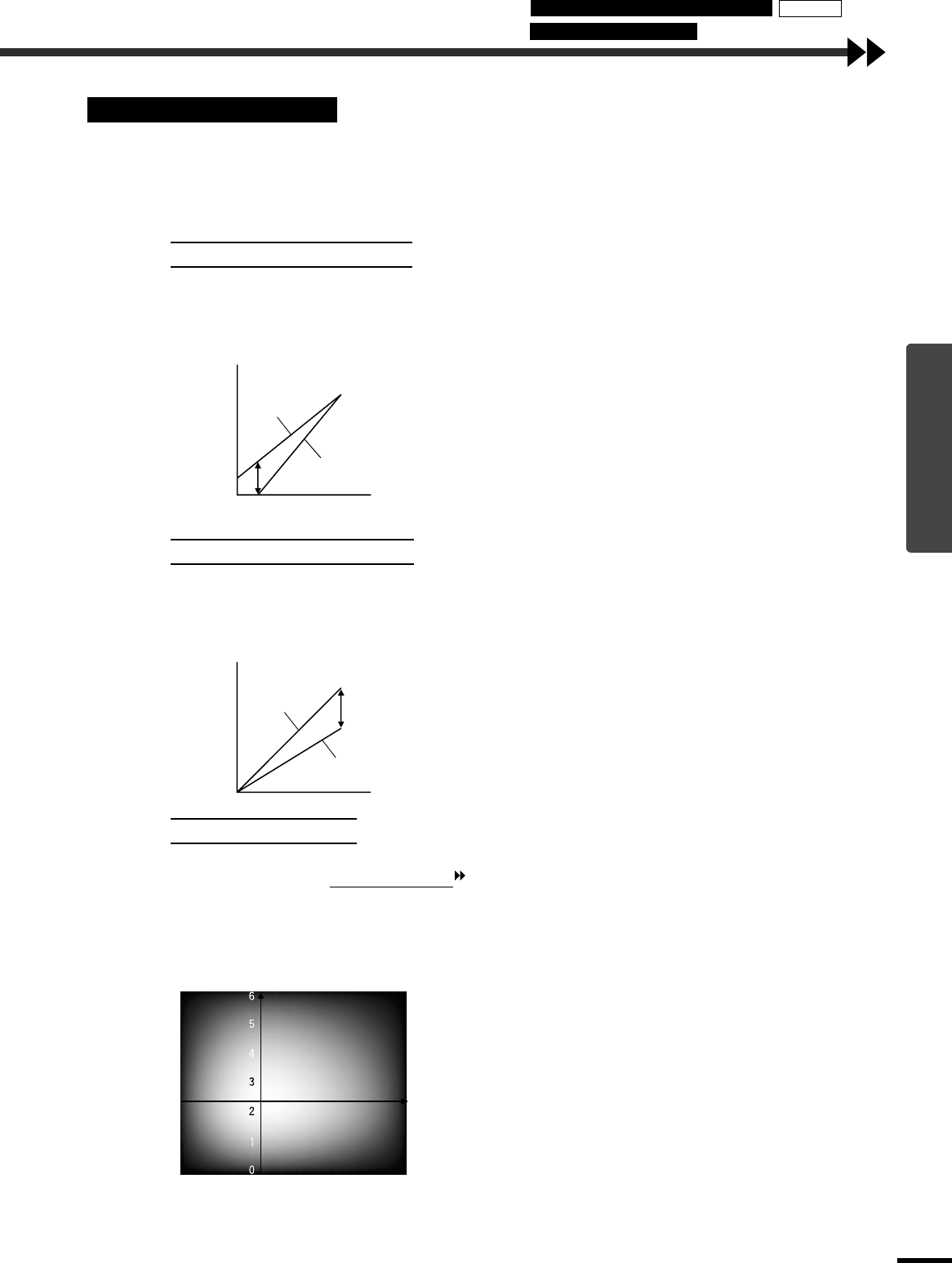
Advanced Operations
21
This section describes commonly-used functions.
"Black Level" and "White Level" adjustments are the adjustment values that are in effect before the signals
are sampled by the A/D converter, and so they are adjusted to match the input signal so that they do not cause
distortion. Use "Color Adjustment" to adjust the color and contrast.
This adjusts the brightness of dark shades. It lets you adjust dark shades without affecting the brightness of
light shades.
Use the "Black Level" item in the "Video" menu to change the setting. (p.25)
If adjusted to the + side, the luminosity of dark scenes
increases and different tones become clearer, but contrast
is reduced.
If adjusted to the - side, the brightness of dark shades is
reduced and images with greater contrast are obtained,
but differences in dark areas become less distinct.
This adjusts the brightness of light shades. It lets you adjust light shades without affecting the brightness of
dark shades.
Use the "White Level" item in the "Video" menu to change the setting. (p.25)
If adjusted to the + side, the luminosity of light scenes
increases and contrast become clearer, but differences in
light tones are reduced.
If adjusted to the - side, differences in light areas become
more distinct, but contrast is reduced.
This adjusts the hues of light shades to the desired hues.
Modes for adjusting the Color Temperature
and for adjusting each individual R/G/B setting are available.
Use the "Color Temp" item in the "Video" menu to change the setting. (p.26, 28)
Color temperature setting
This mode can be used to adjust the color temperature
and flesh tones.
•
••
•
The "Color Temp." setting allows lighter colors to be
adjusted so that they range from having a red tinge to
having a blue tinge. When the color temperature is
lower, the red content is greater and color tones appear
softer. When the color temperature is higher, the blue
content is greater and color tones appear fresher.
•
••
•
The "Flesh Tone" setting adjusts the green component
of image signals. If adjusted to the - side, the green
component is reduced and colors appear purplish. If
adjusted to the + side, the green component is increased.
Adjust until the desired flesh tones are obtained.
Description of Functions
Black Level Adjustment
White Level Adjustment
Color Adjustment
Brightness
When adjusted
to the + side
When adjusted
to the - side
Input signal
Brightness
When adjusted
to the + side
When adjusted
to the - side
Input signal
Flesh tone adjustment
Green
WhiteRed Blue
Purplish
High
(10000 K)
Low
(5000 K)
Using the Environment Setting Menus Memory
Description of Functions
Color
Temperature


















