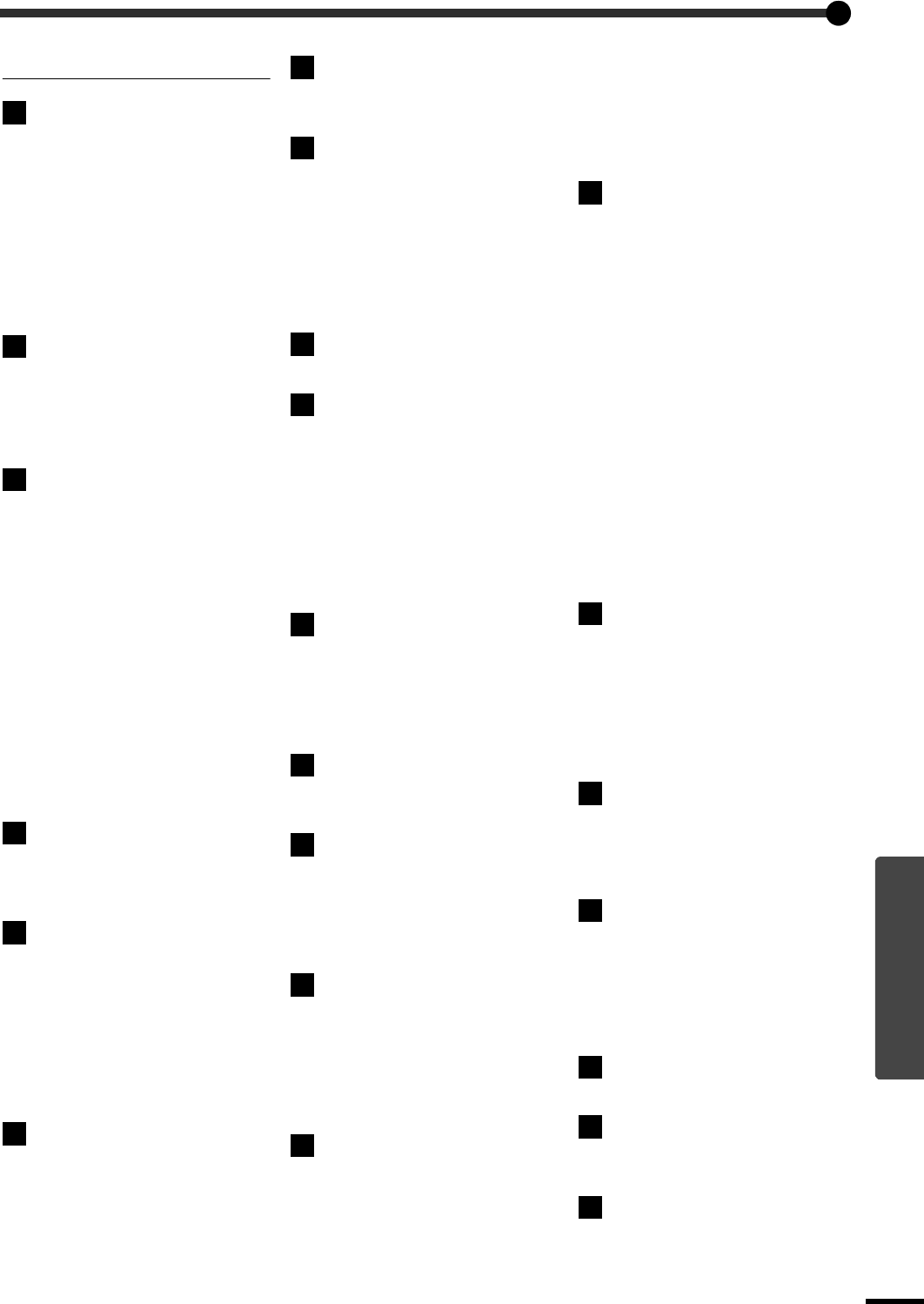
61
Appendices
Index
General Terms
About menu........................................31
Advanced menu ...........................22, 29
Air filter cleaning...............................44
Air filter replacement.........................48
Appearance ........................................ 54
A-RGB/D-RGB DVI-I port
.............................. 7, 57, Setup Guide
Aspect ratio........................................14
Automatic Adjustment of Computer
Images ...................................... 16, 58
Battery compartment cover (Remote
control)........................... Setup Guide
Battery replacement period (Remote
control)........................... Setup Guide
Black level .............................21, 25, 27
Ceiling.................................... 31, 49, 57
Cleaning.............................................44
Color ............................................22, 25
Color adjustment..............21, 22, 26, 28
Color mode ......................13, 22, 25, 27
Color Temp. ........................... 21, 26, 28
Component video
...................... 49, 50, 57, Setup Guide
Composite video
............................ 50, 57, Setup Guide
Computer connections ....... Setup Guide
Connectors ...................................52, 57
Contrast........................................21, 40
Control panel...................................... 56
Cool-down......................................8, 36
Crosshatch..........................................12
DFP....................................................49
DVI ....................................................49
DVI-I..............................................7, 49
Flesh Tone.............................. 21, 26, 28
Focus..................................................13
Focus ring ....................................13, 55
Foot adjust button ........................10, 55
Foot adjustment..................................10
Frequency...........................................32
Front adjustable foot.................... 10, 55
Full menus.................................... 18, 24
Gain..............................................26, 28
Gamma.........................................26, 28
Glossary .............................................59
Grayscale ...........................................12
Handle................................................55
HDTV.....................................14, 50, 51
Image size...........................................10
Indicators......................................35, 55
Input signal.........................................32
InputA port.....................................7, 57
InputB port......................................7,57
Inserting batteries (Remote control)
........................................Setup Guide
Installation..........................Setup Guide
Keystone correction......................11, 30
Lamp ......................................31, 32, 47
Lamp cover...................................46, 55
Lamp indicator .............................35, 55
Lamp replacement..............................46
Lamp replacement period...................45
Lamp resetting........................31, 32, 47
Language............................................31
Lens cleaning .....................................44
Lens cover ..........................................55
Main menu ...................................18, 24
Main Power switch ....................6, 8, 57
Memory..................................22, 26, 28
Menus...........................................18, 24
Motion Detect...............................22, 29
Noise reduction ............................22, 29
No-Signal ...........................................30
Offset adjustment .........................26, 28
Operating temperature........................52
Operation indicator.......................35, 55
Optional accessories...........................49
Overheating........................................36
Part Names and Functions..................55
Position.........................................16, 29
Power cord............................................6
Power inlet......................................6, 57
Progressive ...................................22, 29
Projection angle..................................10
Rear adjustable foot......................10, 57
Refresh Rate.......................................32
Remote control.............58, Setup Guide
Remote control receiver
............................55, 57, Setup Guide
Remote control transmitter
..................................57, Setup Guide
Reset All menu .................................. 32
Resolution.......................................... 50
RGB setting................................. 26, 28
RGB video..........................Setup Guide
Screen size..........................Setup Guide
SDTV..................................... 14, 50, 51
Security lock...................................... 55
Setting menu...................................... 30
Setup Level........................................ 30
Sharpness............................... 22, 25, 27
Sleep mode ........................................ 30
Specifications .................................... 52
Squeeze Through mode............... 15, 50
sRGB ..................................... 13, 25, 27
Startup screen .............................. 30, 45
Storage temperature........................... 52
Sub-menu..................................... 18, 24
Supported displays ............................ 50
S-Video.........................50, Setup Guide
S-Video port..............7, 57, Setup Guide
SYNC Mode...................................... 32
Sync. ........................................... 16, 27
Synchronization........................... 16, 27
Temperature indicator.................. 35, 55
Test pattern ........................................ 12
Through ................................. 15, 50, 51
Tint............................................... 22, 25
Tracking....................................... 16, 27
Trigger port....................................... 57
Turning off........................................... 8
Using the environment setting menus
....................................................... 18
Using the Help................................... 34
Using the menu functions.................. 24
Video menu........................................ 25
Video port.................7, 57, Setup Guide
Video Signal ................................ 29, 31
Video Source ............................... 31, 32
Video source connection
........................................Setup Guide
White level............................. 21, 25, 27
YCbCr ......................................... 25, 31
YPbPr .......................................... 25, 31
Zoom mode............................ 15, 50, 51
Zoom ring.................................... 10, 55
A
B
C
D
F
G
H
I
K
L
M
N
O
P
R
S
T
U
V
W
Y
Z


















