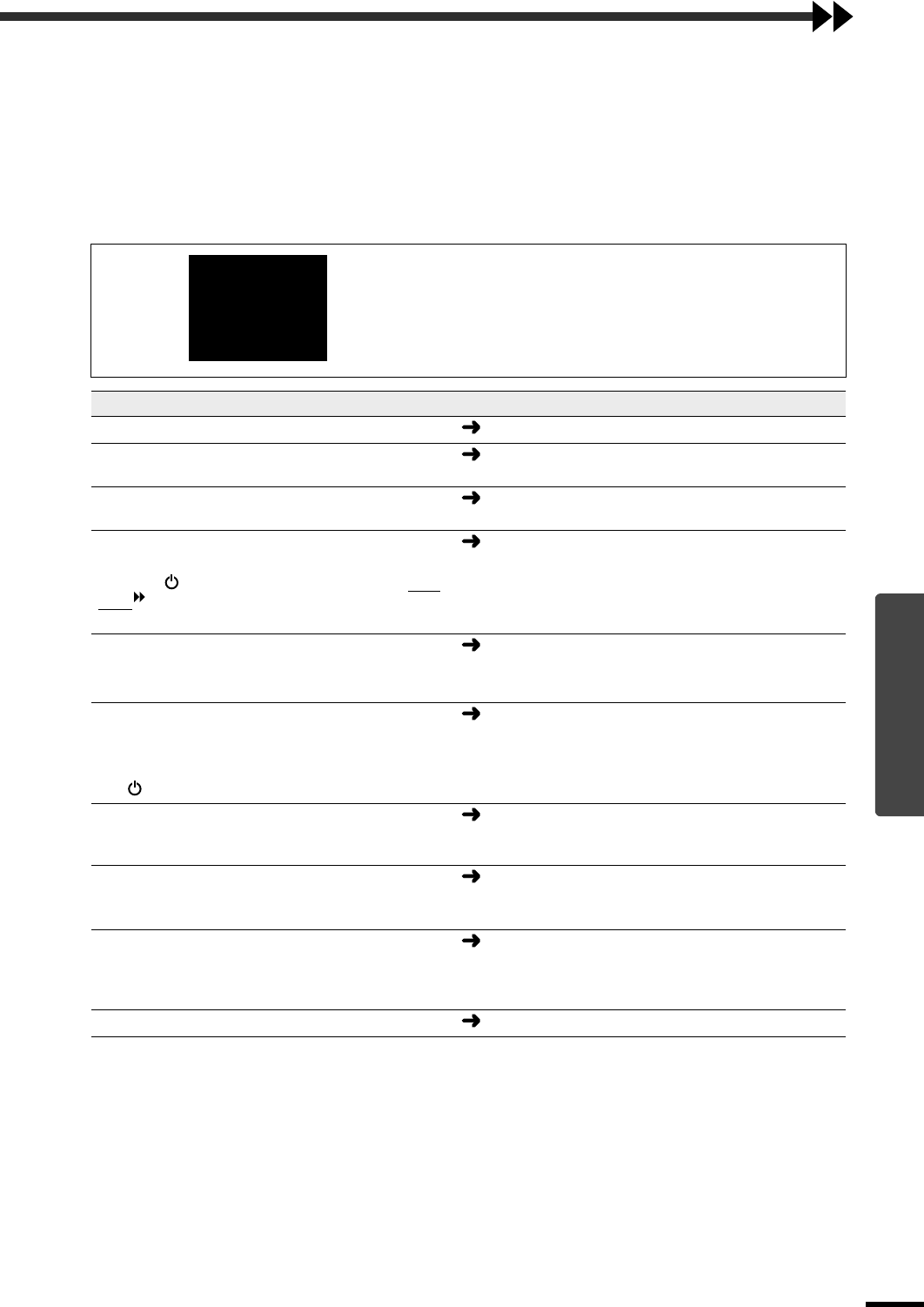
37
Troubleshooting
When the Indicators Provide No Help
If any of the following problems occur and the indicators do not offer a solution, refer to the pages given for
each problem.
No images appear p.37, p.38 Images appear dark p.41
Poor image quality p.39 Images appear green p.41
Only part of the image is displayed (Large/small) p.40 The remote control does not work p.41
The image colors are not right p.40 The power does not turn off p.42
Condition
No images appear (Nothing at all appears)
Probable cause Remedy
Is the lens cover still attached?
Remove the lens cover. (p.6)
Is the power cord disconnected?
Check the power cable connection at the power inlet of
the projector and at the wall outlet. (p.6)
Is the main power switch turned off?
Turn on the main power switch at the rear of the
projector. (p.6)
Was the power turned off and then straight
back on again?
While the indicator is flashing orange (during cool-
down ), the [Power] button on eiher the remote
control or the projector's control panel will not operate.
Wait until cool-down has finished. You can then use the
[Power] button on either the remote control or the
projector's control panel. (p.8)
Have you pressed the [Power] button on
either the remote control or the projector's
control panel?
Press the [Power] button on either the remote control or
the projector's control panel. (p.7)
Is sleep mode active?
When sleep mode has been set to “ON”, the lamp turns
off automatically if no operations are carried out for a
set period of time while no video signal is being input.
The indicator lights orange at this time.
Turn the projector power back on. To cancel the sleep
mode setting, set "Sleep Mode" in the “Setting” menu
to "OFF".
“Setting” - “Sleep Mode” (p.30)
Is blank mode active?
Press the [Blank] button on the remote control to cancel
the blank function.
“Setting” - “Blank” (p.30)
Is the projected image completely black?
Some input images, such as screen savers, may be
completely black.
Cancel the screen saver, or re-check the images being
input.
Is a image signal being input?
If "No-Signal Msg." in the “Setting” menu has been set
to "OFF", no messages will be displayed.
Change the "No-Signal Msg." setting to "Black" or
"Blue" for messages to be displayed.
“Setting” - “
No-Signal Msg.”
(p.30)
If a message is displayed, refer to the item indicated.
Try resetting all of the current settings.
“Reset All” (p.32)


















