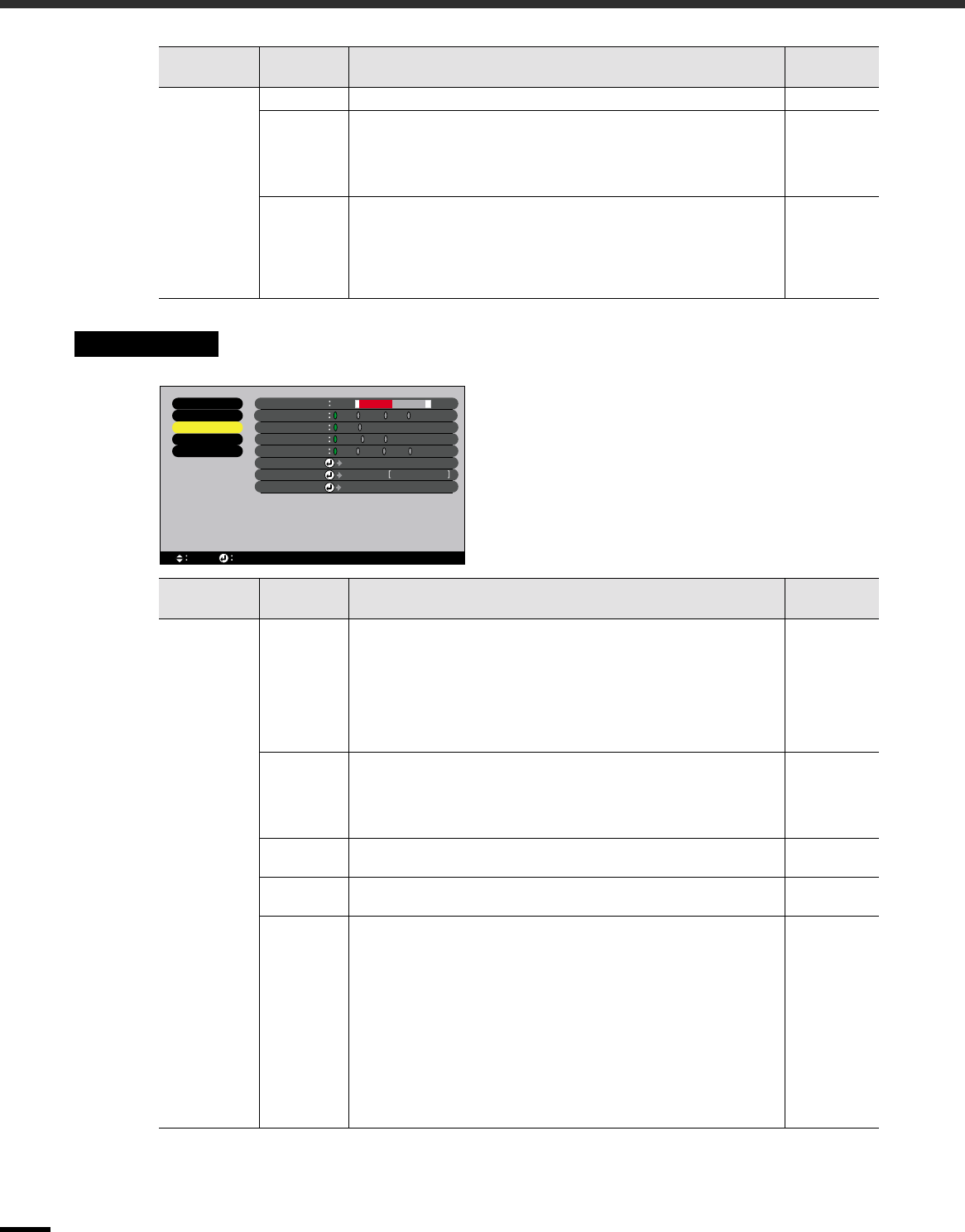
Using the Menu Functions
30
Advanced Input B Selects the type of signal being input to the Input B port. RGB
Setup Level (Adjustment is only possible when composite, S-Video, 525i/p or 625i/p
signals are being input.)
If using a foreign product that has different black level (setup level)
settings, use this function to obtain correct images. Check the specifications
of the connected equipment when changing this setting.
Depends on
countries
Reset Returns the adjustment values in the “Advanced” menu to the default
values.
•
••
•
Press the [Select] on either the projector's control panel or the remote
control to display the confirmation screen, and select “Yes”.
•
••
•
Select “Reset All” to return all menu settings to their default settings.
(p.32)
-
Setting Menu
Main menu Sub-menu Function
Default
setting
Setting Keystone
•
••
•
Corrects keystone distortion in images. (p.11)
•
••
•
When keystone correction is carried out, the projected image will become
smaller.
•
••
•
The keystone correction settings are memorized, so that if you change the
position or angle of the projector, you may need to readjust the keystone
correction setting.
•
••
•
If the images become uneven in appearance after keystone correction is
carried out, decrease the “Sharpness” setting.
0
No-Signal
Msg.
Sets the screen status when no video signal is being input.
•
••
•
OFF :Screen is completely black.
•
••
•
Black :Screen is completely black and a no signal message appears.
•
••
•
Blue :Screen is completely blue and a no signal message appears.
•
••
•
Logo :The user's logo is displayed and a no signal message appears.
Blue
Startup
Screen
Sets whether the startup screen is displayed or not. ON
Blank Sets the screen status when the [Blank] button on the remote control is
pressed. The screen status can be selected from "Blue", "Black" or "Logo".
Black
Sleep Mode Use this function if you would like the projector's power to switch off
automatically when image signals stop being input from the connected
equipment.
Setting value range : OFF, 1 minutes, 5 minutes, 10 minutes
•
••
•
When set to “ON”: If the connected equipment has a timer off function,
and this function operates to stop the image signal from being input to the
projector, the projector's lamp also turns off automatically. This can be
used to ensure that the lamp turns off even if the viewer falls asleep while
viewing.
•
••
•
When sleep mode has been activated so that the projector is in standby
mode, the lamp will not automatically turn back on again even if a image
signal is input once more. Press the [Power] button on either the remote
control or the projector's control panel to turn the power back on.
OFF
Main menu Sub-menu Function
Default
setting
Language
Video
Setting
Advanced
About
Keystone
No-Signal Msg.
Startup Screen
Blank
Sleep Mode
Projection
Reset
Execute
Reset All
BlackOFF LogoBlue
1min.OFF 10min.5min.
Black LogoBlue
ON OFF
English
Select
Select
0
+
-
Select Enter


















