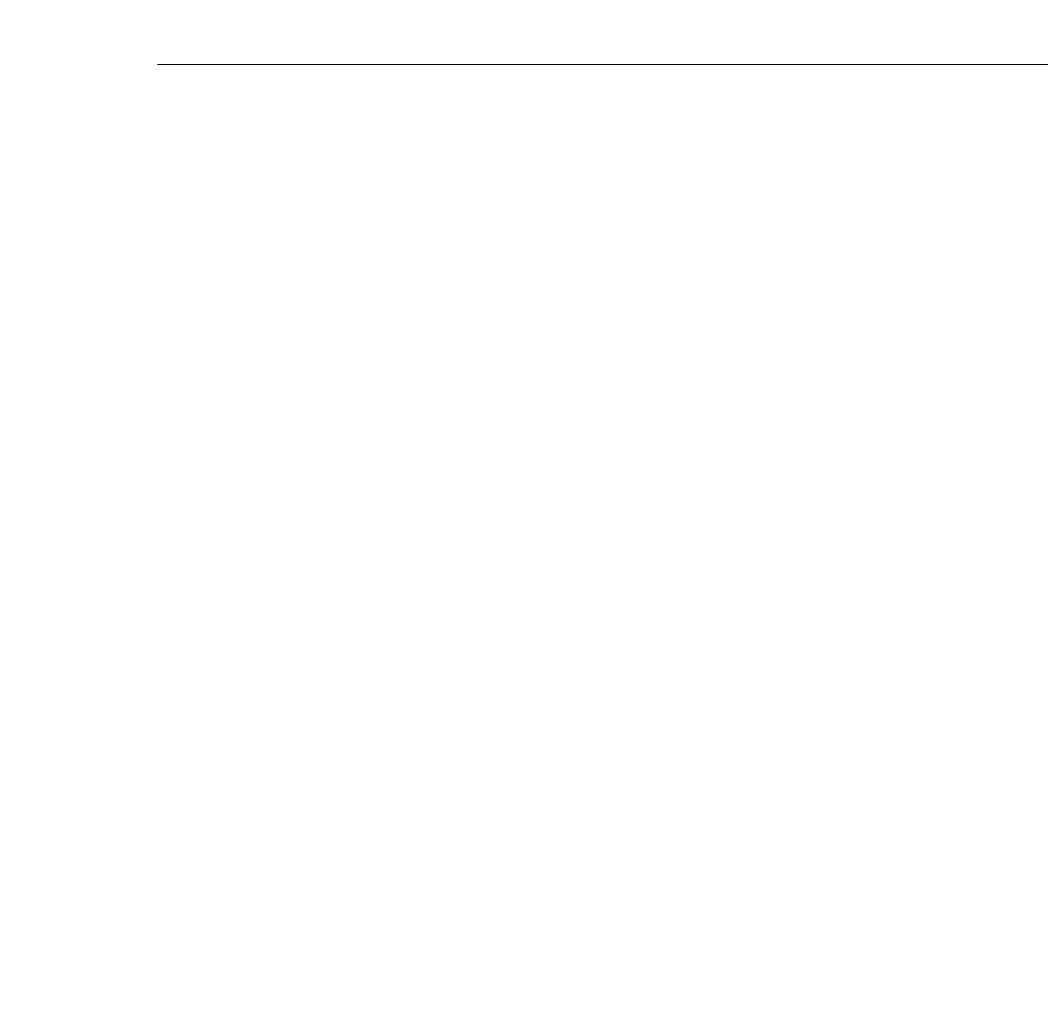
■ ■ ■ ■ ■ ■ ■ ■
101
function options,
69
saving and recalling button assign-
ments,
71
Electrical specifications,
94
ELP Link II software
installing,
60
to
64
launching,
64
using,
64
to
80
Environmental specifications,
94
EPSON, contacting,
xvi
to
xviii
F
Features,
ix
to
x
Feet, raising or lowering image,
34
Focusing,
33
Freeze,
39
G
Graphics, drawing simple screen graphics,
65
,
69
H
Help, EPSON,
xvi
to
xviii
I
Image
adjusting image quality,
47
to
51
adjusting the position,
33
to
34
,
49
leaving a copy on the screen,
66
problems,
90
to
92
resizing,
35
size range,
93
Indicator lights,
41
to
42
,
88
Installing the ELP Link II software,
60
to
64
L
Lamp
indicator,
88
menu option,
54
replacing,
84
to
86
specifications,
94
Language menu option,
54
Launching the ELP Link II software,
64
Lens, cleaning,
82
Lights, status,
41
to
42
,
88
to
89
M
Macintosh, connecting projector to,
16
to
19
Main menu, displaying and hiding,
44
Mechanical specifications,
94
Menus
accessing,
44
to
47
Audio,
43
,
51
to
52
changing settings,
44
to
47
Custom,
54
to
57
navigating,
38
Options,
43
,
52
to
54
pwlt7000.ix Page 101 Tuesday, May 13, 1997 2:30 PM


















