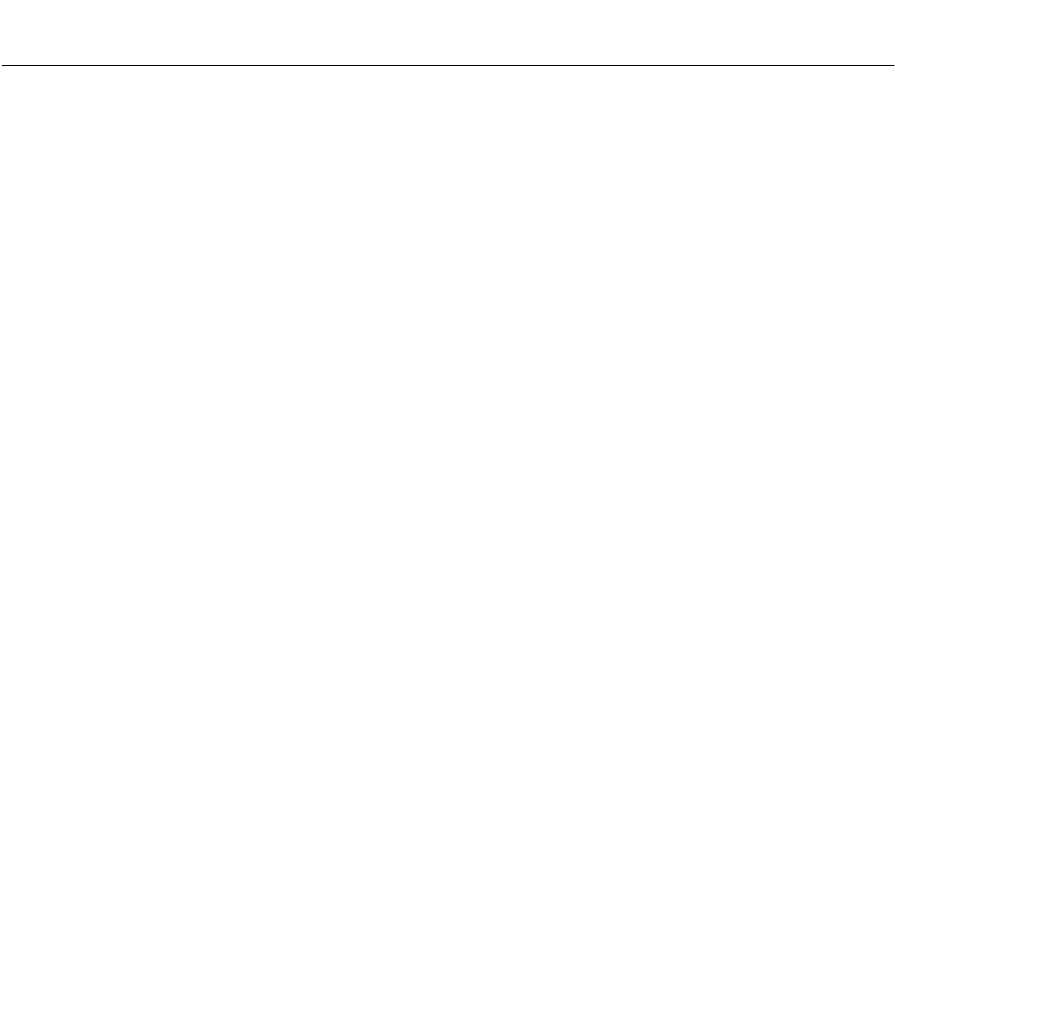
Index
■ ■ ■ ■ ■ ■
102
Video,
43
,
47
to
51
Monitor connector signals,
95
Monitors, supported,
95
Mute,
39
,
40
O
Options for the PowerLite 7000,
xii
Options menu,
43
,
52
to
54
P
PA system, connecting projector to,
26
to
27
Package contents,
2
Pin assignments, monitor and computer
connector,
95
Pointer button,
38
Power
button,
40
consumption,
94
indicator,
41
,
88
supply,
94
PowerBook, connecting projector to,
20
to
23
Preview menu option,
56
Projection lamp indicator,
42
,
88
Projector
calculating distance to screen,
5
changing settings,
74
to
78
connecting,
7
to
27
focusing,
33
parts identified,
30
positioning the screen image,
33
to
35
problems,
88
to
90
setting up,
4
to
7
status lights,
41
to
42
turning on and off,
31
to
32
using the Quick Change Toolbar,
73
Projector case, cleaning,
82
Prompt menu option,
52
Q
Quick Change Toolbar,
73
R
Rear projection,
52
Remote control,
xi
buttons,
46
customizing the Effects buttons,
64
to
71
functions,
38
range,
93
using,
37
to
39
Replacing the lamp,
84
to
86
Resize button,
35
,
40
Resolution,
93
,
98
Resolutions, supported,
95
S
Safety instructions,
xiv
to
xv
pwlt7000.ix Page 102 Tuesday, May 13, 1997 2:30 PM


















