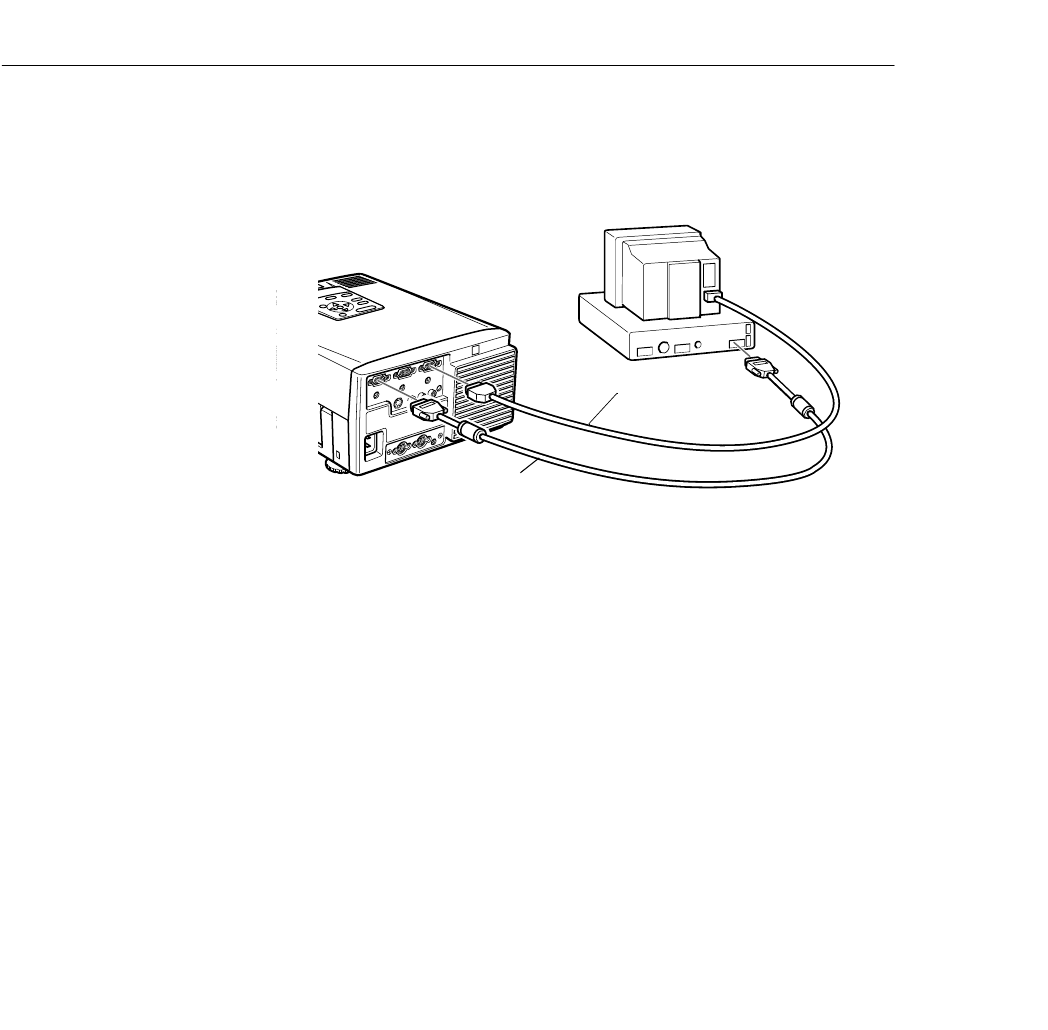
1 • Installation
■ ■ ■ ■ ■ ■
8
Connecting to a PC Desktop Computer
Before beginning, turn off the projector and computer if they are on.
1. Connect the video cable.
Note:
Computer configurations vary. See your computer manual for
the location of the ports needed to connect your PowerLite 7000
projector.
a. Connect one end of the video cable to the projector’s
Computer In 1 port. (Use the Computer In 2 port if you are
connecting a second computer.)
b. Disconnect the computer monitor cable from the video port
on the back of the computer, and connect the other end of the
video cable to the computer’s video port.
monitor cable
video cable
pro-ch1.fm Page 8 Tuesday, May 13, 1997 2:19 PM


















