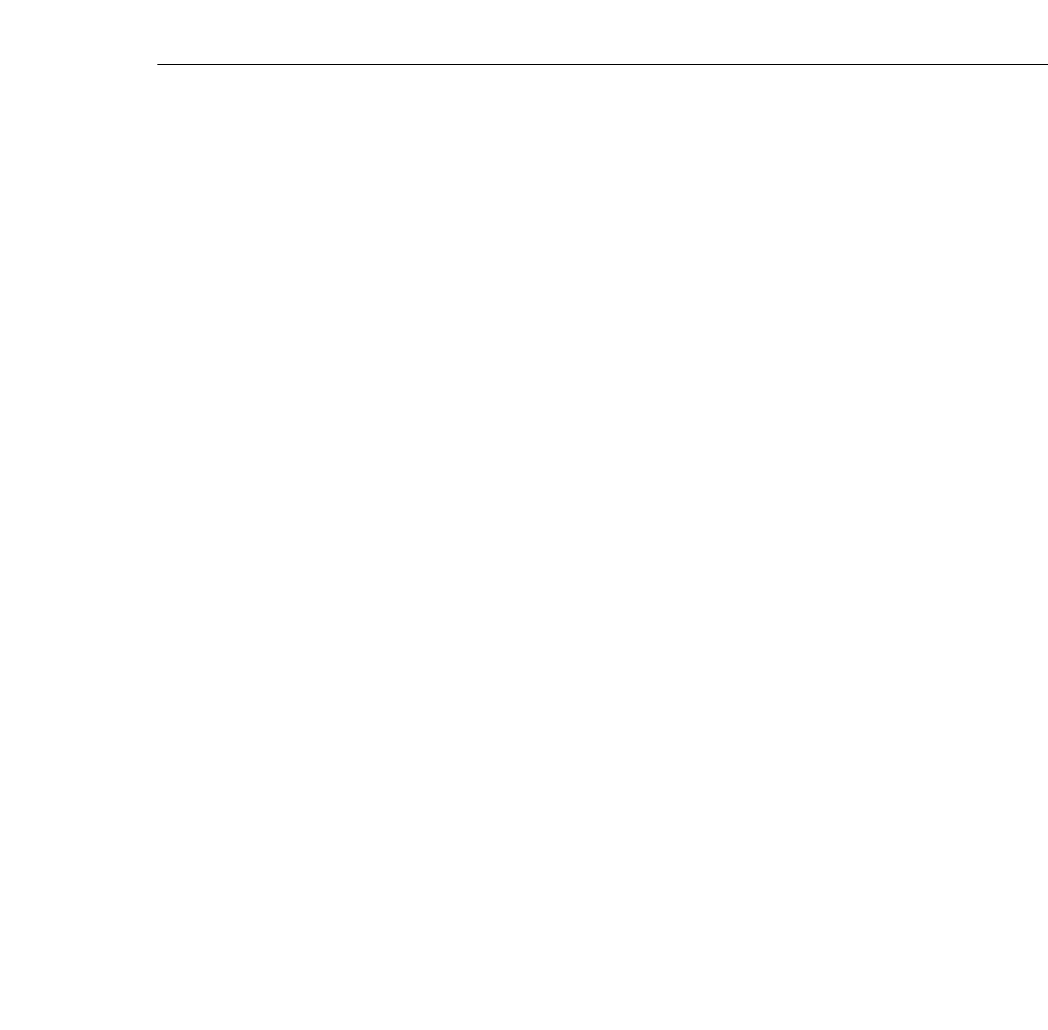
Installing the Software
■ ■ ■ ■ ■ ■ ■ ■
63
7. The Link II software communicates with the projector using the
computer’s serial communication (COM) port. Specify which
COM port to use, then press
C
to continue. (Most likely, your
computer is using COM 1.)
8. A summary screen appears stating how much free hard disk space
is required to run the software and how much is available. If
sufficient disk space is available, press
C
. Otherwise, press
X
(exit)
to free up some disk space; then restart the installation program
from step 1.
9. You see a prompt to create the installation directory you specified
in step 6. Press
Y
(yes).
Installing the Software from Macintosh OS
System 7
Perform the following steps to set up the software for the Macintosh.
1. Insert the Link II for Windows installation diskette into the
diskette drive.
2. Double-click the
ELP Utility
icon. The window for installing the
ELP utility appears.
3. Double-click the
ELP Utility Installer
icon and follow the
instructions displayed.
pro-ch4.fm Page 63 Tuesday, May 13, 1997 2:22 PM


















