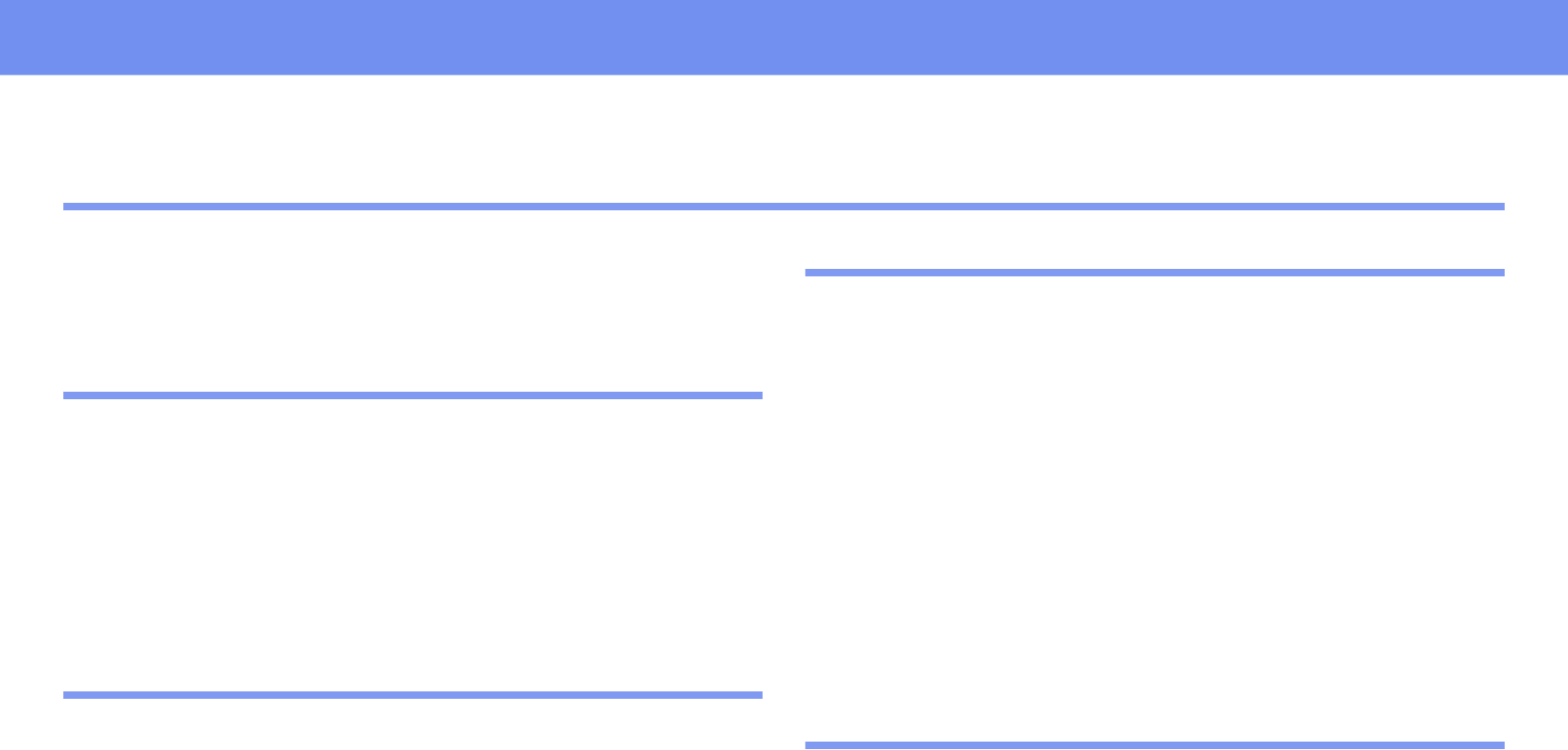
3
Contents
Meaning of Symbols 2
Copyright Notice 2
Trademarks 2
Projector Features
Setting Up the Projector 6
Part Names and Functions 7
Front/Top 7
Control Panel 8
Rear 9
Base 10
Remote Control 11
Adjusting and Changing the Image
Adjusting the Image Quality 12
Adjusting Computer Images and RGB Video Images 12
Selecting the Projection Quality (Color Mode) 14
Adjusting the Projection Position (Image Shift) 16
Adjusting the Volume 17
Selecting the Image Source 17
Automatically Detecting the Source (Source Search) 17
Selecting the Source from the Remote Control 18
Additional Projector Functions
Functions for Enhancing Projection 19
Muting the Image and Sound (A/V Mute) 19
Freezing the Image 20
Changing the Aspect Ratio 20
Displaying the Pointer 21
Enlarging Part of the Image (E-Zoom) 21
Using the Remote Control as a Mouse 22
Security Functions 24
Preventing theft (Password Protect) 24
Using the Operation Lock 26
Saving a User's Logo 28
Displaying Projected Images on an External Monitor 30
Configuration Menus
Using the Menu System 31
"Image" Menu 32
"Signal" Menu 33
"Settings" Menu 34
"Extended" Menu 35
"Info" Menu 37
"Reset" Menu 38


















