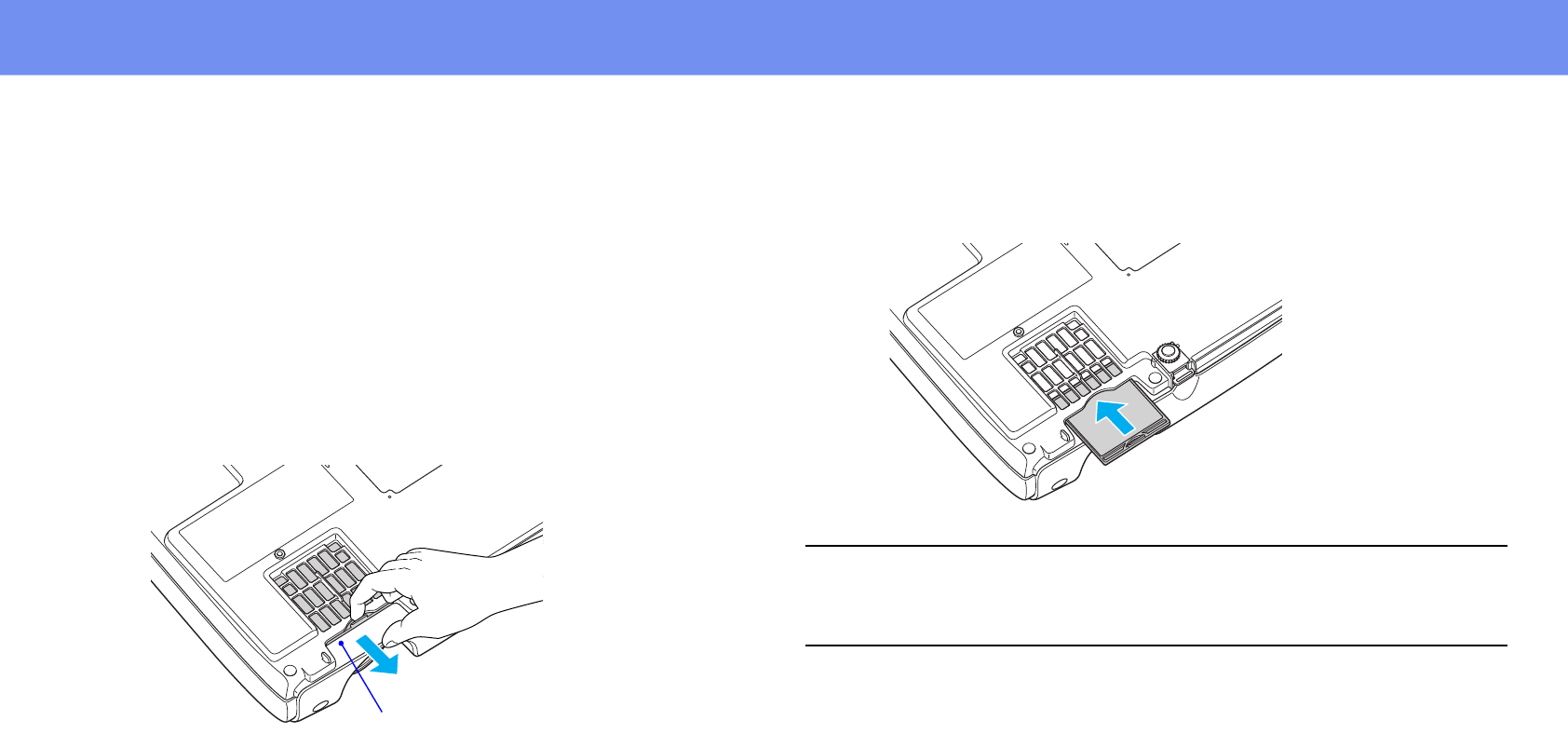
44
Replacing Consumables
Replacing the Air Filter
If the air filter is broken or if a warning message reappears after it has been
cleaned, it should be replaced.
The air filter can be replaced even if the projector is installed on a ceiling.
1 Turn off the projector’s power, wait until it beeps twice, and
disconnect the power cable.
2 Remove the air filter.
Put your finger into the recess of the air filter and slide it out to remove
it.
3 Install the new air filter.
Slide in the new air filter and press until it clicks into place.
Recess
p
Dispose of used air filters properly in accordance with your local
regulations.
Air filter frame: Polycarbonate, ABS plastic
Filter: Polyurethane foam


















