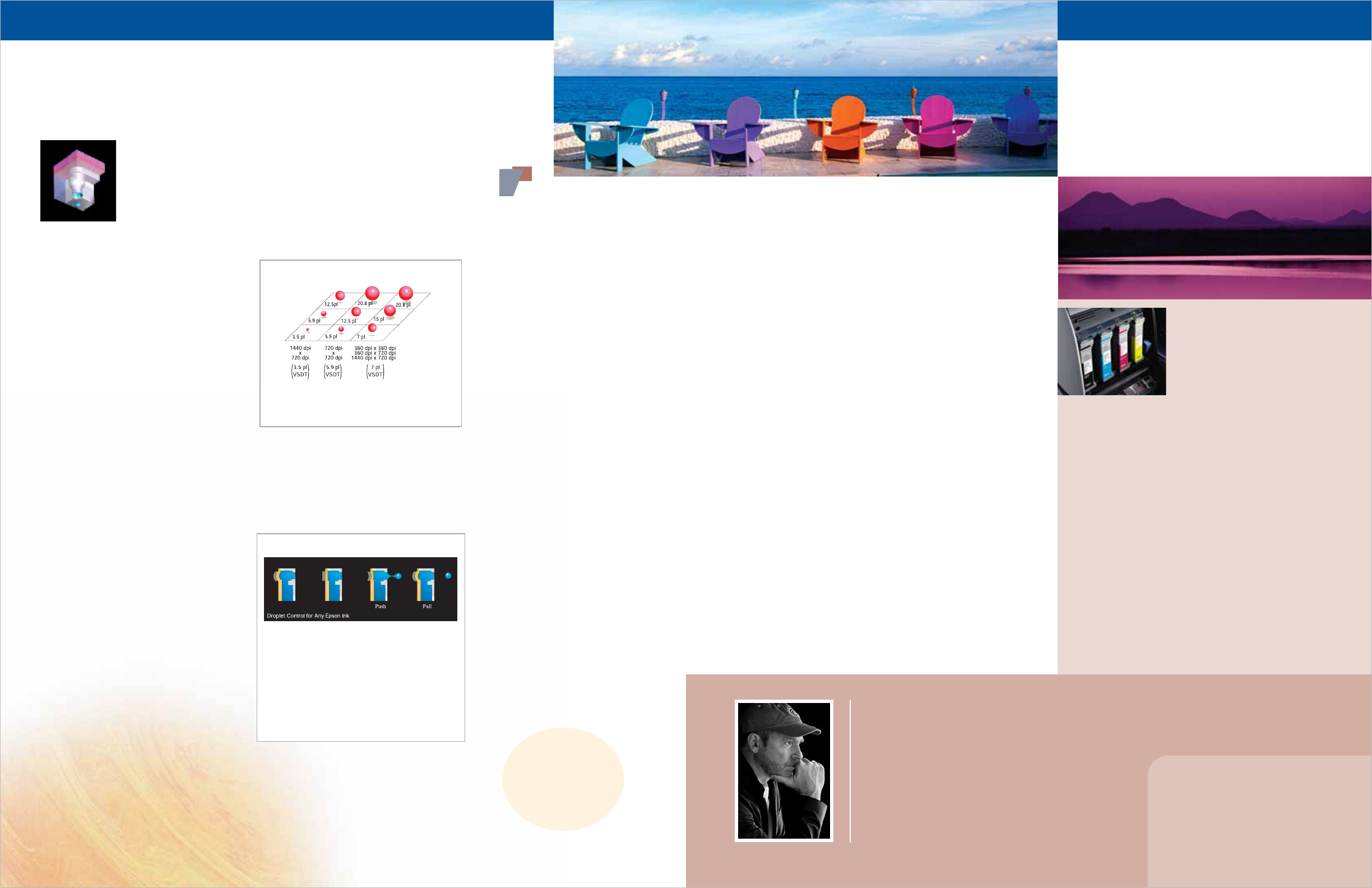
Greg Gorman on his Monaco exhibition
of world-class athletes.
“
For the first time, I got the black-and-white
performance I wanted from an ink jet printer…I was
able to get some really strong, clean highlights, and clear
shadows with very few shifts…Everything just came
together, working with the athletes, the studio work,
and the discovery of the Epson printer.
— Greg Gorman, professional photographer
See your reseller
or visit
prographics.epson.com
IMAGE PERMANENCE
What is a
lightfastness
rating?
A lightfastness or image permanence rating refers
to the amount of time it takes for noticeable fading
to occur in a print due to light exposure.
The key to lightfastness lies in the combination of inks
and paper. For example, using Epson UltraChrome K3
™
inks with Epson UltraSmooth
®
Fine Art Paper yields a
lightfastness rating of 108 years.
†
However, the same inks,
when used with Epson Glossy Photo Paper, yield
a lightfastness rating of 85 years.
†
Third-party inks and media may not yield the same
lightfastness results as genuine Epson inks and media.
That’s why, for the best longevity and quality, Epson
recommends using genuine Epson papers and inks
instead of the third-party brands.
For a comparison of lightfastness ratings for genuine
Epson inks and media, turn to page 21.
What You Need to Know about Image Permanence
How long will a photographic print last? There is no simple answer. But it is
important for anyone who cares about their photographs to have an understanding
of the factors that affect the longevity of prints — to make informed decisions and
to ensure that those photographic prints will last an expected time.
Having a basic knowledge of industry-accepted comparative print permanence
testing can help you make better decisions about buying imaging products. Just
as importantly, it can help you spot potentially misleading marketing claims about
photographic image quality and print permanence.
Several key environmental factors affect print permanence:
ᮣ
Light
ᮣ
Water
ᮣ
Temperature
ᮣ
Humidity
ᮣ
Gaseous Pollutants
Manufacturers determine print permanence ratings, but not all manufacturers use
the same industry-accepted testing methods. To decide which products will give
you the best print permanence, you need to be able to make an apples-to-apples
comparison. Comparative testing by an independent third party such as Wilhelm
Imaging Research, Inc., using accepted industry practices, can help you make
informed decisions based on how different products perform relative to each
other under the same conditions. Photographs are simply too important to be
subjected to undisclosed compromises involving their longevity.
To learn more about how prints are made and how
different inks and papers can help create not just memories,
but works of art that will last for generations, visit
www.epson.com/printpermanence
DID YOU KNOW? All prints, whether produced by an ink
jet printer or a photo lab, are susceptible to fading when
exposed to light — especially direct sunlight or any other
direct ultraviolet light source. To protect your photo lab
prints or your ink jet prints so that they last for generations,
they should be stored under plexi, glass or lamination, or
stored properly in an archival sleeve.
”
7
6
MICROPIEZO TECHNOLOGY
Q
&
A
What is MicroPiezo technology?
It’s a proprietary Epson technology that
precisely places ink onto the media by
using electric impulses to put pressure
on the ink in the ink cartridge. This
method creates smaller, rounder and
more consistent ink dot size than ther-
mal ink jet printers.
What is thermal ink jet technology?
Thermal ink jet technology uses a heat-
ing element to make the ink expand to
its boiling point and create an air bubble
in the ink chamber, which forces the ink
through the nozzle. It’s much less precise
than MicroPiezo, and often causes what’s
known as misting and satellites.
Okay, what are misting and
satellites, and why should I care?
Misting and satellites are common
problems with thermal print heads.
The heat creates vapor and misting.
This misting creates satellite ink droplets
that result in reduced detail and ink
blotching in darker areas of the print.
Does higher resolution
mean better image quality?
Most printer manufacturers want you
to believe that the higher the resolution,
the better the image quality. In fact, the
benefits of higher resolution are less
significant as the resolution exceeds
2880 dpi. At this point, the size of the
ink droplets has a greater influence
on image quality than the resolution.
The smaller the droplets, the better the
resolution. Because of the size of the
ink droplets, Epson printers can deliver
better image quality than printers with
higher resolution.
Advanced Epson Print Head Technology:
Epson Stylus
®
Pro ink jet
printers are renowned
for their superior image
quality. This is the result
of a combination of
cutting-edge technologies
pioneered by Epson and
found exclusively in Epson printers. Let’s
take a quick look at these technologies
and how they work together to deliver
exceptional print quality, faster print
speeds and iron-clad reliability.
MicroPiezo
®
AMC Print Head Technology
At the heart of every Epson Stylus Pro
ink jet printer is our exclusive Advanced
MicroPiezo print head. Unlike thermal-type
print heads that use heat to place ink
droplets onto the page, MicroPiezo print
heads use precise electrical pulses. This
superior technology produces higher
resolution, smaller dot sizes, more precise
dot shapes and more precise dot placement
than thermal technology. The result?
Amazing print quality that thermal just
can’t match. Plus, thermal-type print heads
degrade over time and must be replaced.
Epson MicroPiezo print heads are designed
to last for the life of your printer, offering
you better reliability.
Variable-Sized Dot Technology
Ink droplet size is one of the most important
factors in image quality. Generally, the smaller
the droplet size, the better the print quality.
Our MicroPiezo print head can produce a
droplet four times smaller than the diameter
of a human hair, to achieve up to an out-
standing 2880 x 1440 dpi resolution. The
small droplet size, combined with high
resolution, produces razor-sharp images
with dramatically reduced graininess and
smoother tonal gradations. However, as
droplet size decreases, more droplets need
to be placed on the page, which reduces
print speed. That’s where our Variable-
Sized Droplet Technology comes in. It uses
three different droplet sizes — the smallest in
low- to medium-density areas, and medium
and large droplets in medium- and high-
density areas. This results in the best print
quality, without sacrificing print speed.
Improved Print Head Design
A third innovation is a new one-inch-wide
print head design incorporating 180 ink
nozzles. This further improves print speed
by covering more area in a single pass of
the print head. Plus, it dramatically reduces
the likelihood of banding, further improving
print quality. It’s the combination of these
unique Epson technologies that enables
Epson Stylus Pro printers to reliably deliver
the highest-quality output at exceptionally
fast print speeds, day in and day out.
superior image quality, performance & reliability
Advantages of Epson’s Exclusive Advanced MicroPiezo Technology
1. Uniform, stable and accurate ink droplet placement
2. Larger flexibility of ink choice
3. Exceptional print head durability
How MicroPiezo Technology Works
1.An electric signal causes the Piezo element
to change shape.
2.The Piezo element pulls in ink, and then pushes
a precise amount of ink out of the nozzle.
3.As the ink is pushed out, the Piezo element returns
to its original shape, pulling excess ink back into the
nozzle and forming a perfectly shaped drople
t.
Variable-Sized Droplet Technology uses three sizes of ink
droplets to produce finer detail and smoother gradations
for exceptional image quality at fast print speeds.
Epson Stylus Pro 4800/7800/9800
EPSON MicroPiezo Head
To prevent print head clogging,
never leave your Epson printer
without an installed cartridge,
even an empty one, for more
than 30 minutes.
TechTip
IMAGE PERMANENCE


















