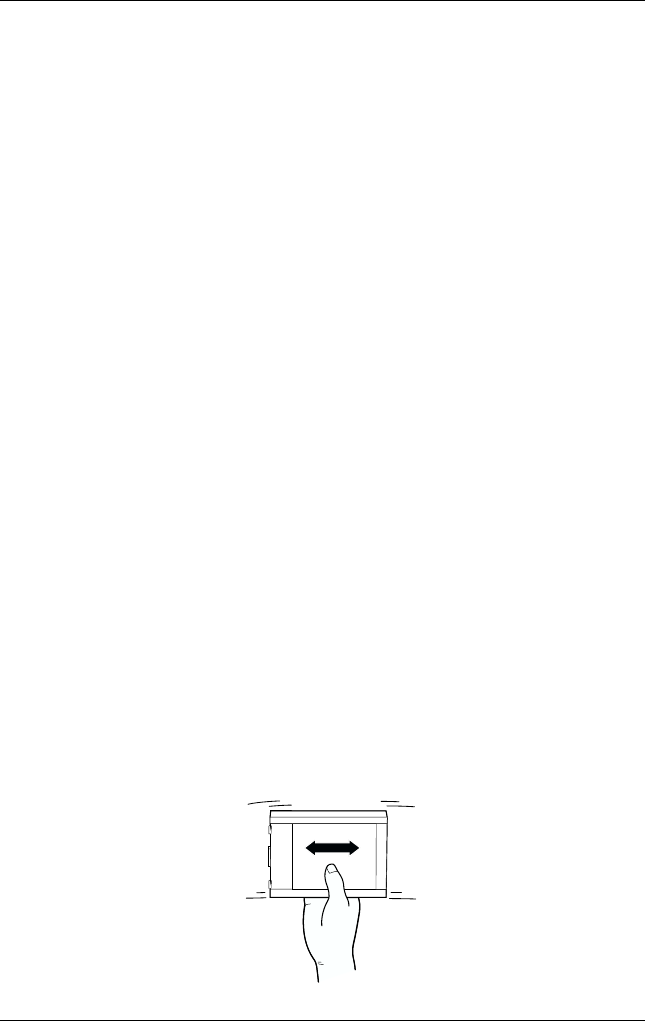
Safety Instructions
3
R
Proof Sign-off:
DAI A. Kobayashi T. Morita
K. Nishi
K. Ramsey
R4C5980
Rev. C
A5 size SAFTY.FM
7/12/01 Pass 3
A Few Precautions
When using the printer
❏ Do not put your hand inside the printer or touch the ink
cartridges during printing.
❏ Do not move the print heads by hand; otherwise you may
damage the printer.
❏ Always turn the printer off using the Power button on the
control panel. When this button is pressed, the Operate light
flashes briefly then goes off. Do not unplug the printer or turn
off the power to the outlet until the Operate light stops
flashing.
❏ Before transporting the printer, make sure the print heads are
in the home (far right) position, the ink cartridges are
removed, and the ink valve locks are close. After
transportation, open the locks as soon as possible.
When handling the ink cartridges
❏ Keep ink cartridges out of the reach of children and do not
drink.
❏ If ink gets on your skin, wash it off with soap and water. If it
gets in your eyes, flush them immediately with water.
❏ For best results, shake the ink cartrige gently before installing
it.


















