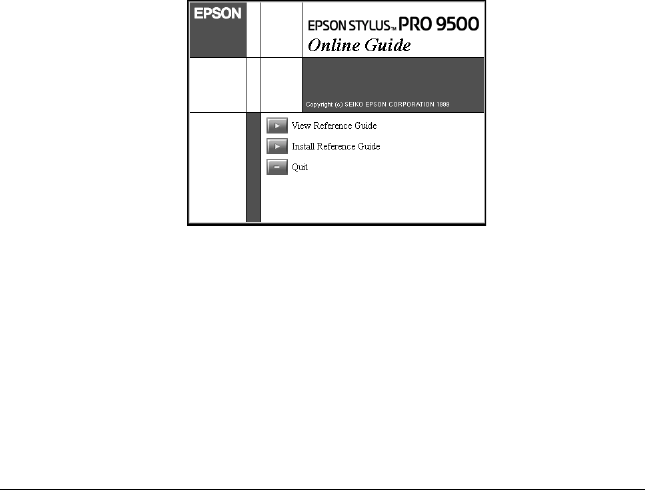
i
R
Proof Sign-off:
DAI A. Kobayashi T. Morita
K. Nishi
K. Ramsey
R4C5980
Rev. C
A5 size Front.fm
7/12/01 Pass 3
Where to Find Information
This Startup Guide
Provides you with the basic information you need to start using
your EPSON STYLUS PRO 9500 and its optional and consumable
products.
Reference Guide included on the CD-ROM
Provides you with detailed information about printing on roll
paper or cut sheet media, the control panel, the printer software,
and tips that will help you get the results you want.
Opening the Reference Guide
Insert the printer software CD in the CD-ROM drive. Double-click
Online Guide in Installer dialog box (Windows) or double-click
Online Guide folder in the EPSON window, EPSON STYLUS
PRO 9500 (Macintosh). The dialog box shown below appears.
Click View Reference Guide to open the guide.
To install the Reference Guide on your hard disk, click Install
Reference Guide and follow the on-screen instructions. When
installation is complete, the ESPR9500 (Windows) or a View
Reference Guide (Macintosh) icon appears in the EPSON
folder. Double-click the icon to open the guide.


















