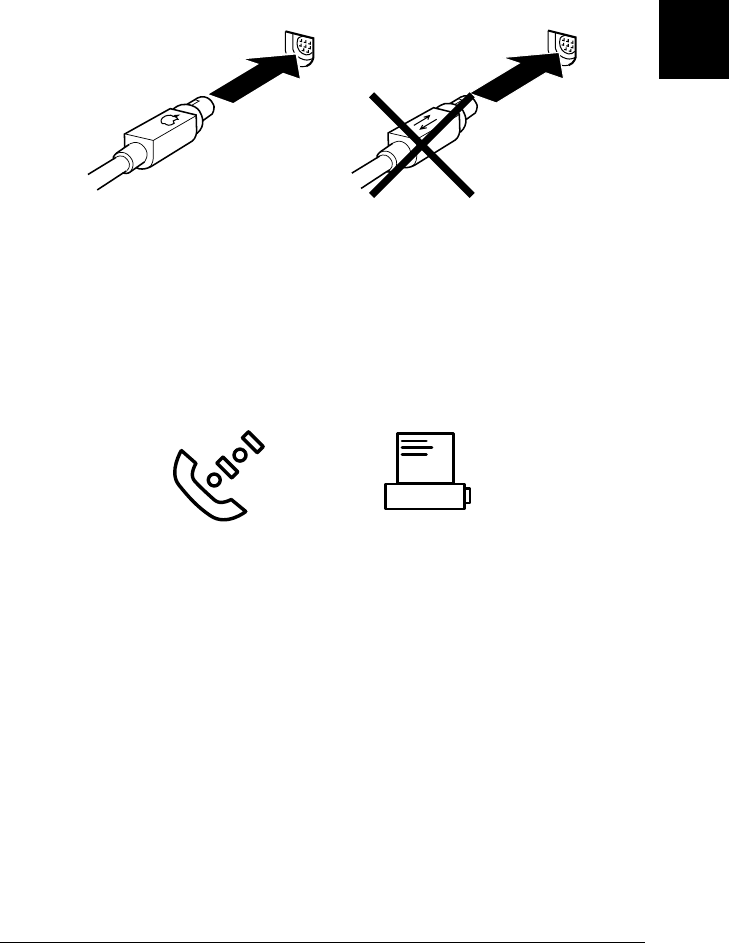
2
Setting up the Printer with Your Macintosh
2-3
R4C5980
Rev. C
A5 size MAC.FM
7/12/01 Pass 3
R
Proof Sign-off:
DAI A. Kobayashi T. Morita
K. Nishi
DAI K. Ramsey
Note:
Use only an Apple System Peripheral-8 cable to connect the printer
to your Macintosh. Do not use a LocalTalk cable.
3. Connect the other end of the interface cable to either the
modem port or printer port on the Macintosh. The ports are
marked with the following icons. (Some Macintosh
PowerBook models have only one serial port.)
Note:
If your Macintosh has a built-in modem, connect the interface cable
to the printer port.
4. Turn on the printer by pressing the Power button.
5. Turn on your Macintosh.
Now see “Installing the Printer Software on Macintosh” on page
2-5. You must install the printer software before using your
printer.
correct incorrect
modem port
printer port


















