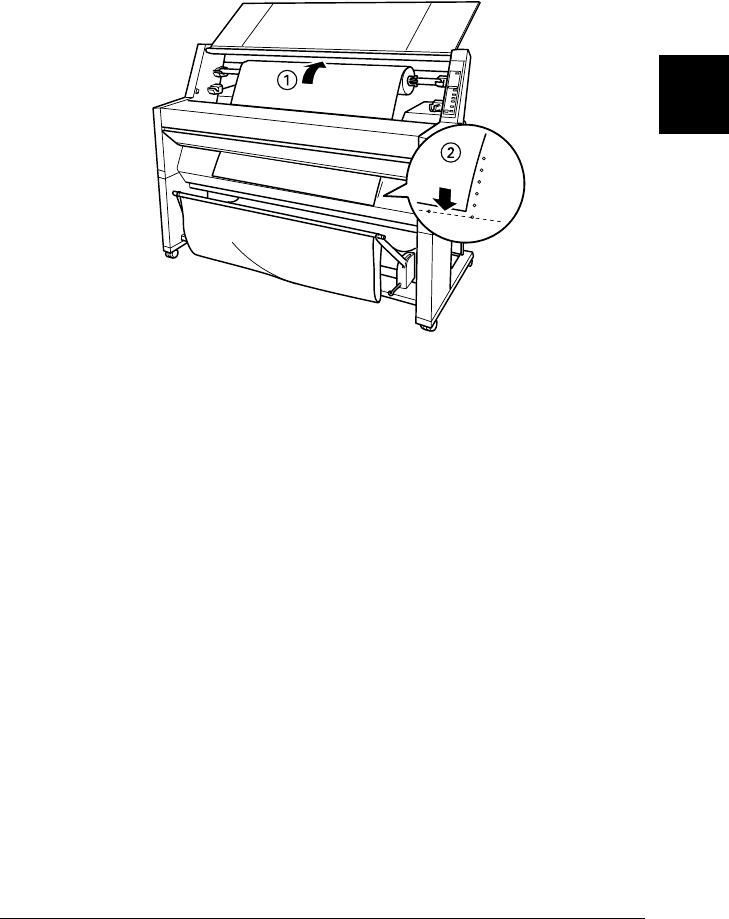
3
Printing and Printer Management
3-5
R4C5980
Rev. C
A5 size MANAG.FM
7/12/01 Pass 3
R
Proof Sign-off:
DAI A. Kobayashi T. Morita
K. Nishi
DAI K. Ramsey
7. Roll back the roll paper to remove the slack. Make sure that
the bottom edge of the paper is positioned straightly and in
line with the rows of punch holes.
8. Push the paper set lever all the way down, then close the roll
paper cover. PRESS PAUSE BUTTON appears.


















