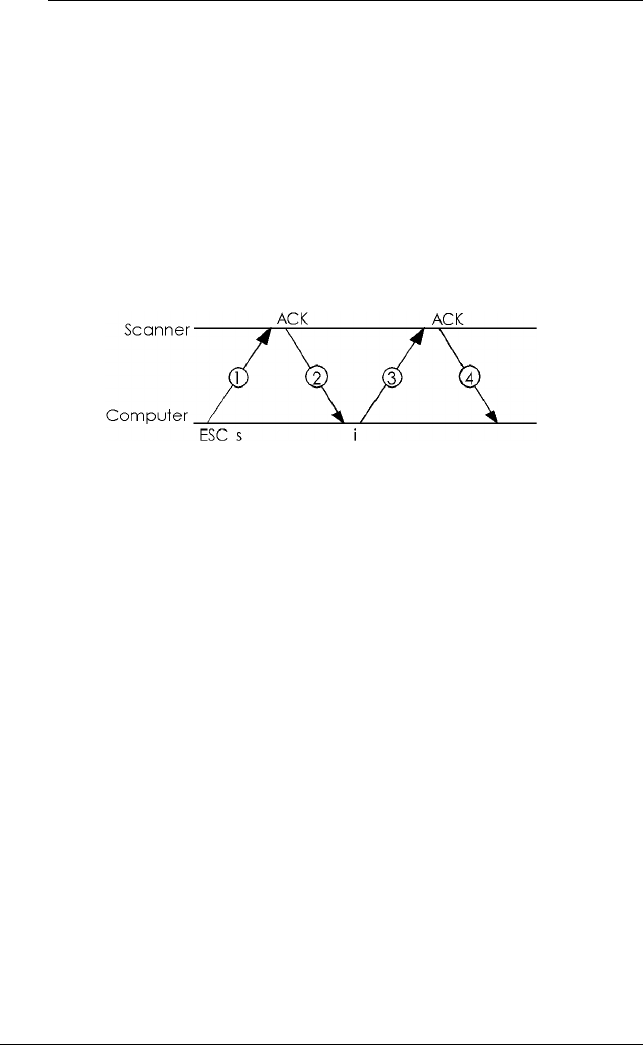
ESC s Set auto area segmentation
Format: A5
Command: ASCII: ESC s
Decimal: 27 115
Hexadecimal: 1B 73
Parameter: i
Handshaking:
1 ESC s command
2 ACK code
3 Parameter (i)
4 ACK code
Parameter range:
i = 00
H
: Disable auto area segmentation
i = 01
H
: Enable auto area segmentation
(Text area = TET OFF, Photo area = [ESC B])
i = 02
H
: Enable auto area segmentation
(Text area = TET ON, Photo area = [ESC B])
Note:
TET (Text Enhancement Technology [ESC B]) is available when
the data format is set to 1 bit/pixel.
Explanation:
The Text area and Photo area are segmented and processed separately
according to the selected parameters.
3-56 Command Reference


















