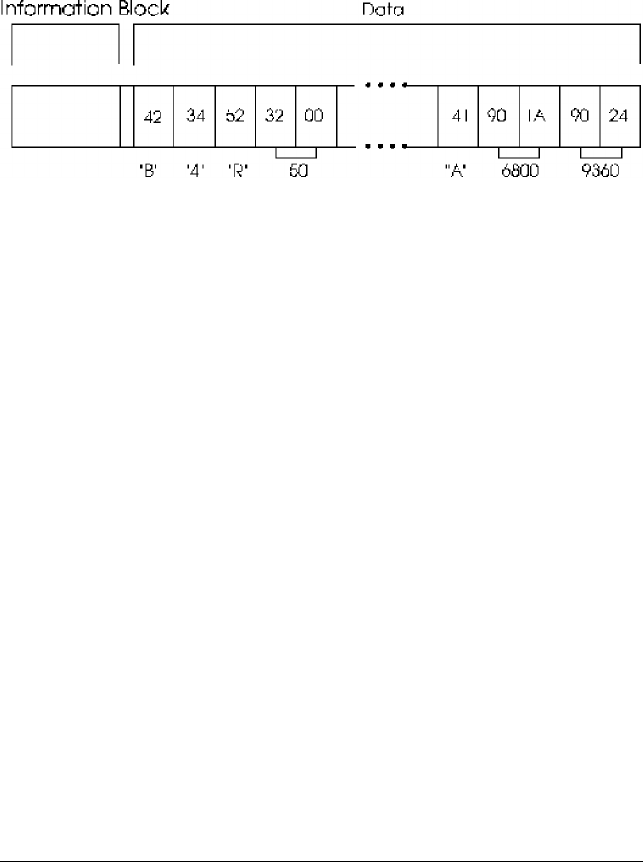
The scanner function level
The available resolutions
The maximum scannable area
The basic format of this data is as follows:
The first two bytes show the scanner function level, in ASCII
character format. The scanner function level tells you which
commands are supported by the attached scanner.
Following these two bytes are the available scanner resolutions,
described in 3-byte groups. Multiple resolutions are listed, and the
available resolutions differ according to scanner model. The values
listed are the available values for the parameter in the ESC R (Set
resolution) command. The values listed can be assigned to both the
main scan and sub scan; the main scan and sub scan can be set
independently of one another. The final 5 bytes are the maximum
scannable area when the maximum resolution and 100% zoom are
selected. This value also varies by scanner model. This value, along
with the maximum resolution value, are the maximum parameters
available with the ESC A command.
Command Usage 2-31


















