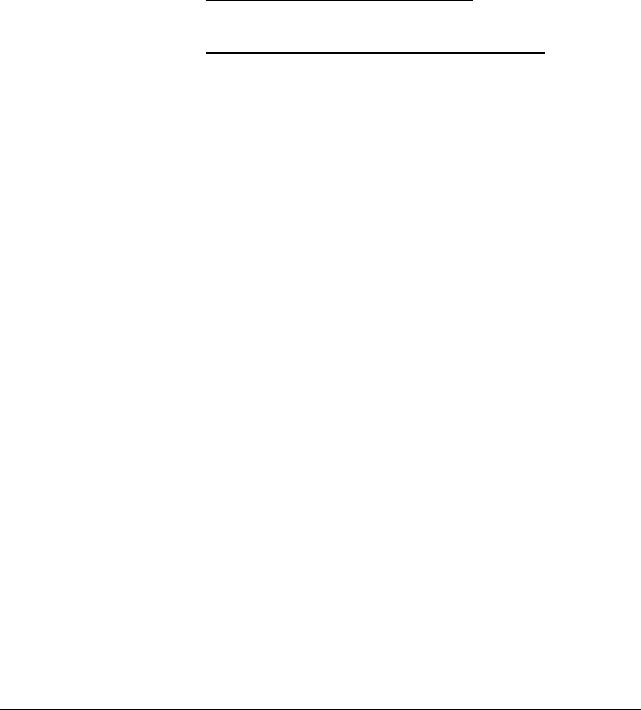
Problem:
When connecting a different scanner model in your SCSI daisy
chain, an error message such as the following appears; ‘‘The
EPSON scanner is not connected.’’
Cause
When you sent the SCSI inquiry command, the
computer checked the scanner’s model name in the
Vendor Unique Parameter.
Solution
When checking the Vendor Unique Parameter, only
check the following underlined items:
...‘‘EPSON’’,20H,SCANNER,20H,‘‘GT-XXXX’’...
(B1−B4)
...‘‘EPSON’’,20H,20H,20H,SCANNER,20H,
‘‘GT-XXXX’’... (B5, A5)
This ensures that information on a particular model
name is not checked by your program.
Problem:
Although you have attached a new scanner capable of a higher
resolution, you cannot achieve that resolution when scanning.
Cause
Your program is still using the scanning resolution
settings you obtained from the previous scanner
model.
Solution
Use the ESC I command to obtain the scanning
resolution values each time you scan.
2-52 Command Usage


















