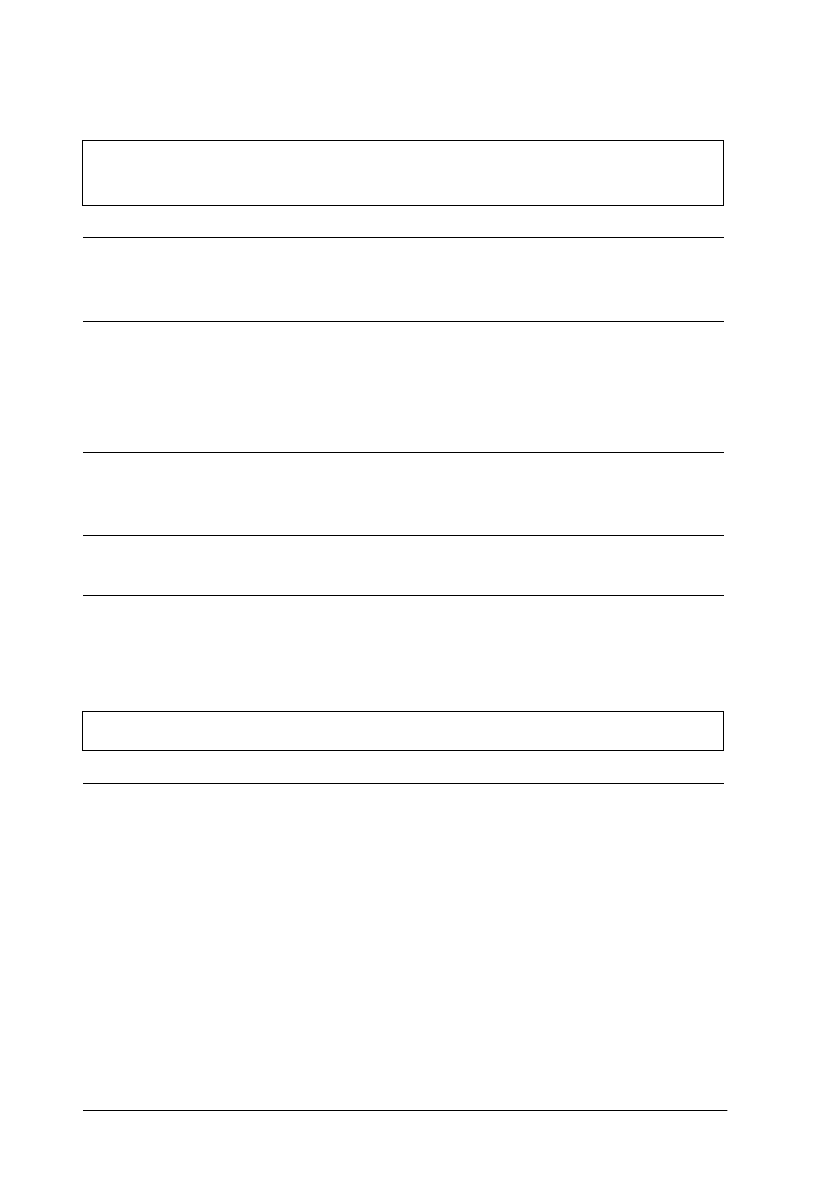
5-6 Troubleshooting
R4C4590
Rev. C
A5 size TRBLE.FM
10/30/00 Pass 1
L
Proof Sign-off:
Takahashi, Kono _______
Takahashi _______
Hoadley _______
Single-sheet paper loading or feeding problems
The printer does not load single-sheet paper or does not feed
it properly.
Cause What to do
Tractor feeding is selected. Select single-sheet feeding. For more
information, see “Selecting a Paper
Source” on page 2-2.
The paper on the paper
guide is positioned too far to
the left or right for the paper
sensor to detect that it is
there.
Move the paper a little to the left or
right.
Single-sheet paper is not
loaded properly.
See “Using Single Sheets” on page
2-20 for instructions on loading single-
sheet paper.
The paper thickness lever is
not set correctly.
See “Adjusting the Paper Thickness
Lever” on page 2-6.
Your paper is creased, old,
too thin, or too thick.
See the paper specifications in
Appendix C and use new, clean sheets
of paper.
The printer does not fully eject a single sheet.
Cause What to do
Your paper is too long. Press the
Load/Eject
button to eject
the sheet. Make sure the page length
of your paper is within the range
specified for single-sheet paper in
Appendix C. Also check and adjust
the paper size setting in your
application or printer driver.


















